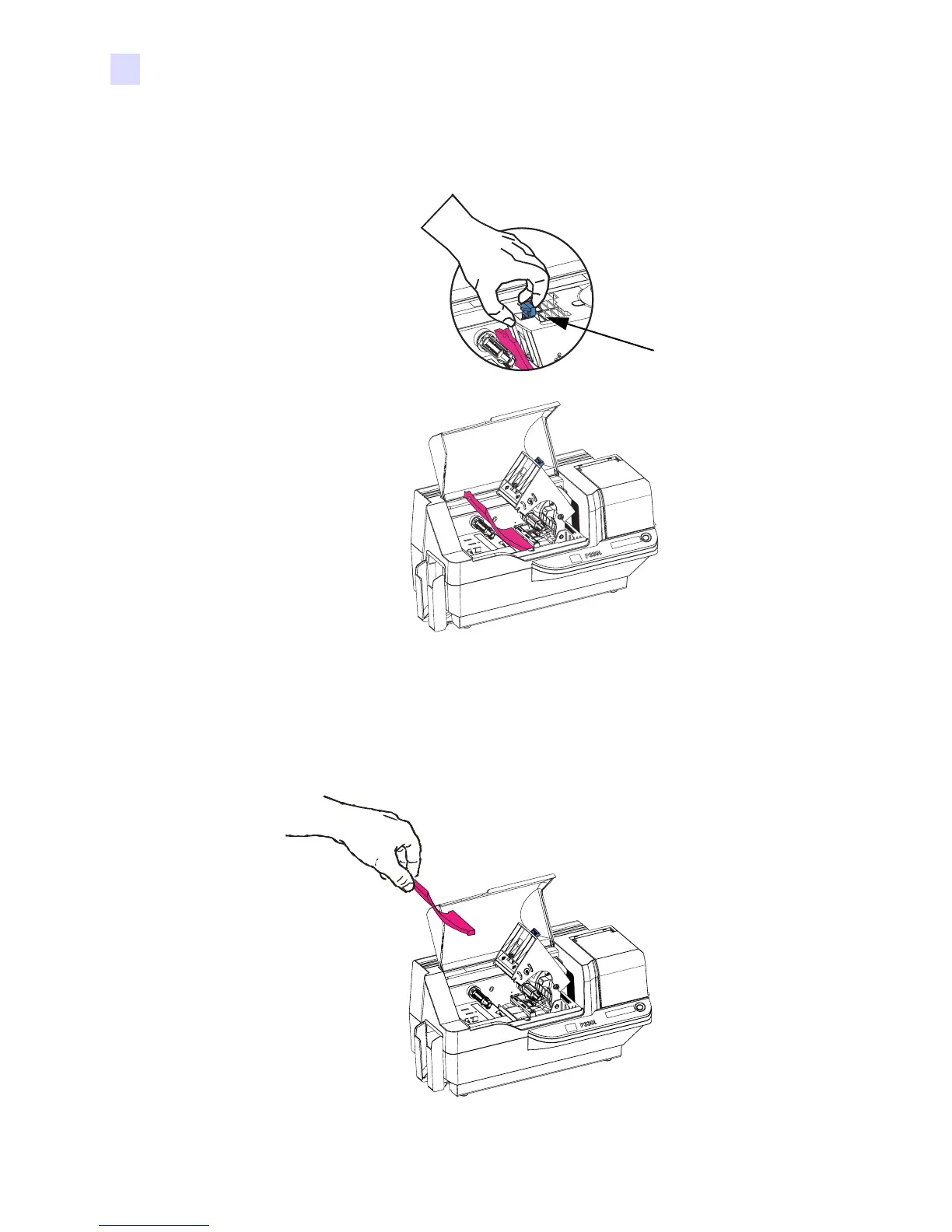10 Zebra P330i & P330m Card Printer User’s Manual 980459-001 Rev D
Installation and Setup
Unpacking the Printer
c. Release the Print Head Carriage by pushing the Print Head Carriage Latch to the left,
and raise the Print Head Carriage. It will remain open at about a 45
° angle.
d. Remove the print head protection pad. Keep the pad, as well as the other packing
material and the shipping carton, in case the printer is shipped or moved. If the
original material is lost, a replacement Shipping Kit can be ordered from Zebra;
please refer to the Media List on the Windows Drivers and User Documentation CD
supplied with this printer.
Print Head
Carriage
Latch