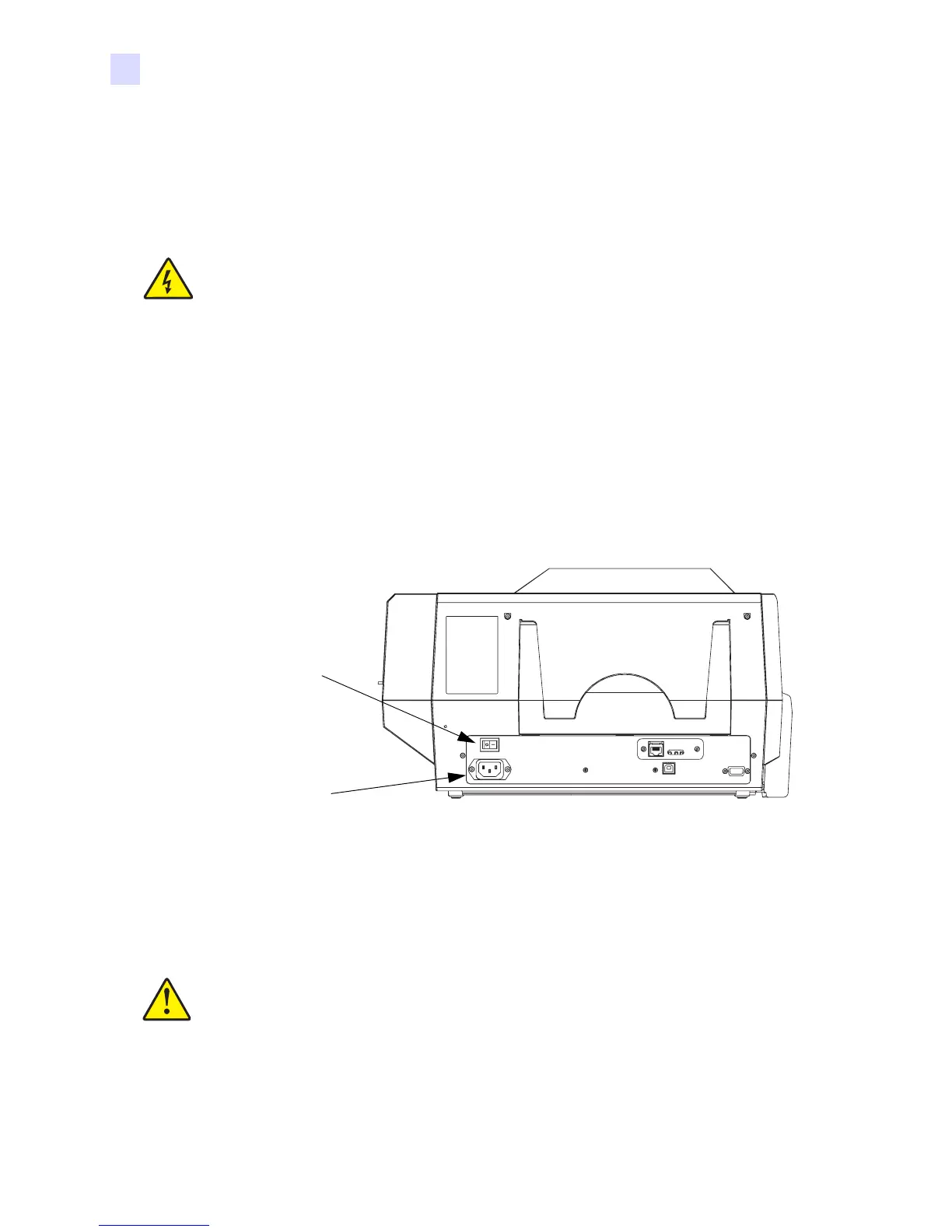24 Zebra P330i & P330m Card Printer User’s Manual 980459-001 Rev D
Installation and Setup
Connecting Power
Connecting Power
The printer includes an internal AC power supply that accepts nominal input voltage in the
range from 110 to 230 volts at 50 to 60 Hertz. The power source must be grounded.
Depending on specific model number, your printer will include one or two power cords; use
the one that is appropriate for the AC power source connection at your location. If neither has
an appropriate connector, AC power cords may be purchased locally; make sure it is a three-
wire (grounded) cord.
Step 1. Place the Printer’s power switch in the OFF ( O ) position.
Step 2. Depending on your local AC voltage, plug the appropriate power cord into the
printer’s power connector and a grounded AC power source connection.
Step 3. To turn the Printer on, set the Printer’s power switch to the ON ( | ) position.
Electric Shock Caution • Limit AC power supplied to the printer to 110 ~ 230 volts,
60 ~ 50 Hertz. Limit excess current draw to 16 amps or less, using an associated circuit
breaker or other such device. Never operate the printer in a location where operator,
computer, or printer can get wet. Personal injury could result. The printer must be
connected to an earthed electrical power source and properly protected against
electrical surges and grounding faults; the electrical reliability of the printer is based on
the reliability of the mains power source and with the earth connection.
The printer’s power supply is an internal unit that can only be serviced or replaced by
trained and authorized personnel.
Power
Connector
Power
Switch
Caution • If the power cord appears damaged in any way, or if the power cord will not
securely plug into the Printer’s power connector or the AC power source connection,
STOP! Use of a damaged or incorrect power cord could cause equipment damage,
result in an electrical fire, or possibly cause injury.