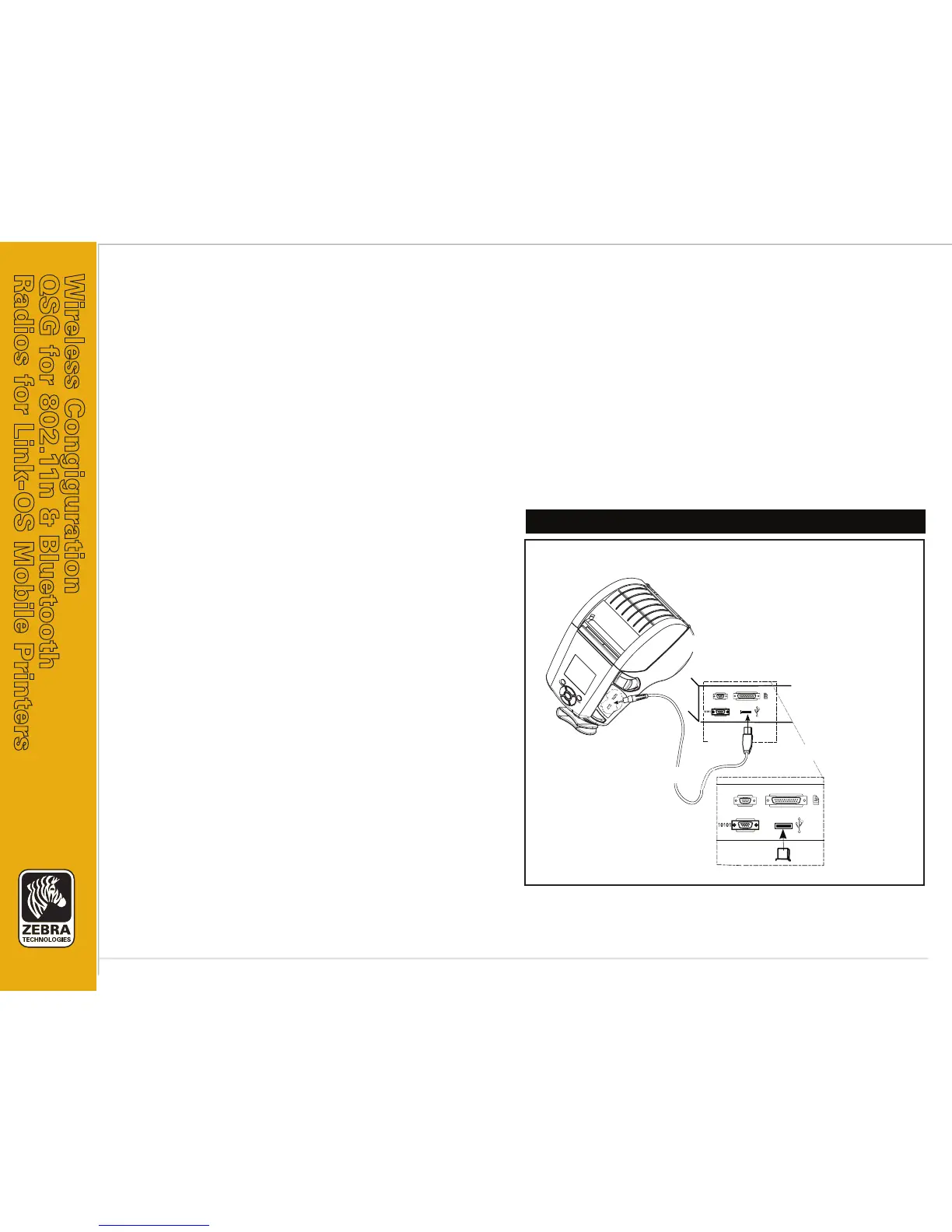pg. 3
Wireless Congiguration
QSG for 802.11n & Bluetooth
Radios for Link-OS Mobile Printers
P1048352-001 Rev. C
Introduction
Applicable Printers
The following procedures apply only to Link-OS print-
ers, including QLn220, QLn320, QLn420, iMZ220, and
iMZ320.
Utilities Needed
Before you start to configure your printer for use on
a Local Area Network (LAN), you will need some ba-
sic information which will enable you to establish the
network configuration for your printer.
Zebra Setup Utilities
provides a quick and easy
way to configure your printers for a variety of pur-
poses, including setting them up for wireless com-
munications either on a Local Area Network (LAN)
or using the international Bluetooth™ communica-
tions standard. The necessary steps for setting up
and configuring your printer using Zebra Setup
Utilities are contained in this guide.
To download Zebra Setup Utilities to your com-
puter, go to www.zebra.com/setup
Equipment Needed
• Printer
• PC or laptop
• USB Cable
• Zebra Setup Utilities installed
continued
USB Cable
QLn320 Printer
PC/Laptop
Fig. 1: USB Cable Connections
