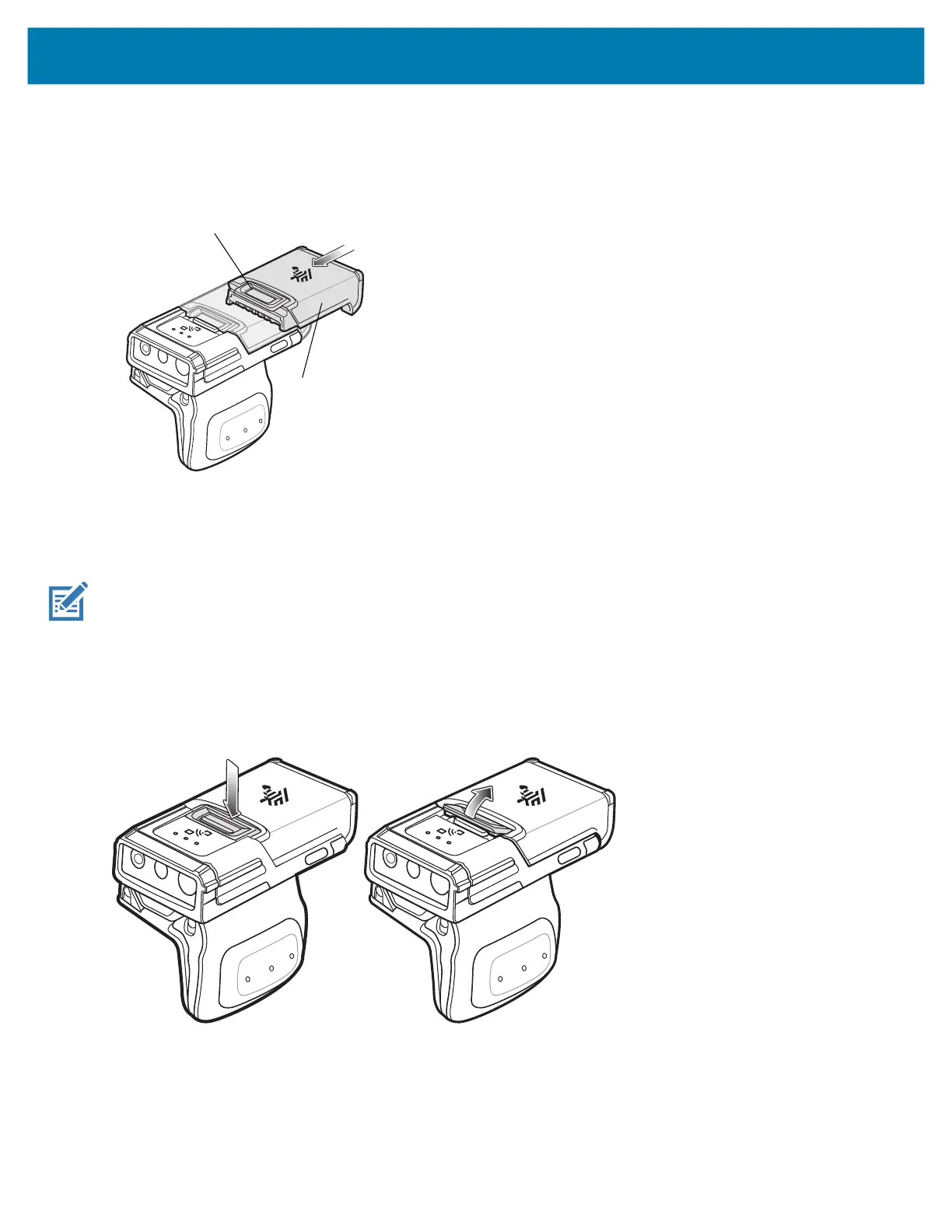RS5100 Quick Start Guide
5
Installing the Battery
1. Align the battery on top of the RS5100 and insert into the battery compartment.
Figure 3 Install the Battery
2. Slide the battery all the way into the locking slot of the RS5100.
3. Firmly press the battery into the RS5100 until a click is heard ensuring the battery release latch is fully engaged
with the RS5100.
NOTE: Brand new batteries from the factory are shipped in Ship Mode for protection, and need to be plugged into a charger
(cradle or battery toaster) to activate the battery.
Removing the Battery
1. Push the battery release latch down until the latch pops up.
Figure 4 Release Battery
2. Slide the battery out of the battery compartment.
Battery
Battery Release Latch
MN-003559-02EN_rs5100-qsg-en.fm Page 5
