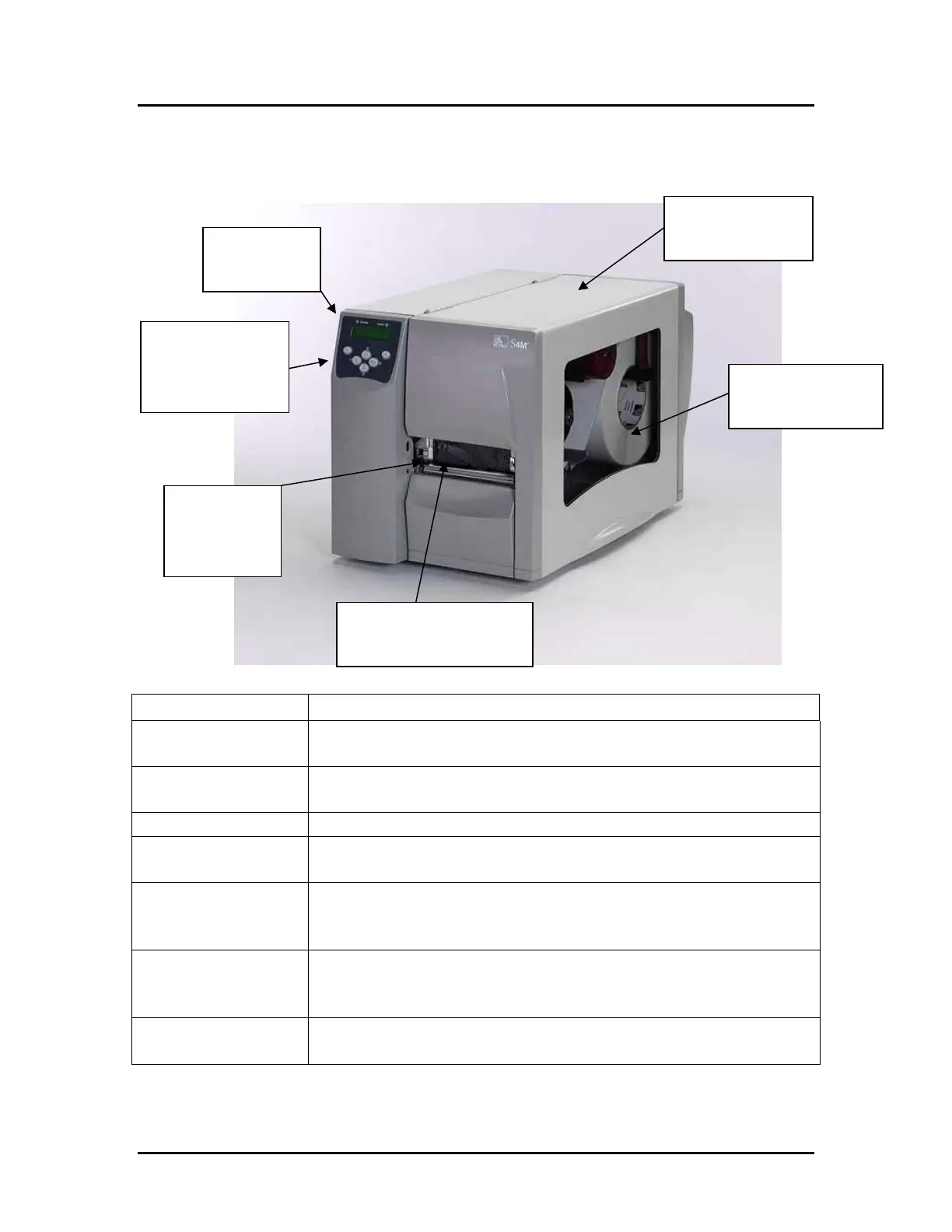________________________________________________________________
S4M
Printer Tour with Key Benefits
Product Guide 7 November 2005
III. PRINTER TOUR WITH KEY BENEFITS
Feature Benefit
LCD Display
• Less support requirements with a quick setup time
• Easy to make adjustments or to configure the printer
Easy to Use
Control Panel
• Intuitive navigation of menu options
• Printer operation less complicated with less training
6 ips Print Speed
• Selectable print speed to best suit an application
Print Resolution
• Flexibility to accommodate application needs
• Upgradeable to 300 dpi at anytime
Large Media
Window
• Monitor ribbon and media to keep downtime to a
minimum
• Improves customer efficiency and productivity
Metal Enclosure
• Low total cost of ownership
• Reliability and dependability for various operating
environments
Zebra Reliable
Zebra Dependable
• Reduced downtime means improved productivity
• Lower cost of ownership
Easy-to-use
Control
Panel
LCD
Display
6 ips
Print
Speed
Metal
Enclosure
Large Media
Window
203 or 300 dpi
Print Resolution
