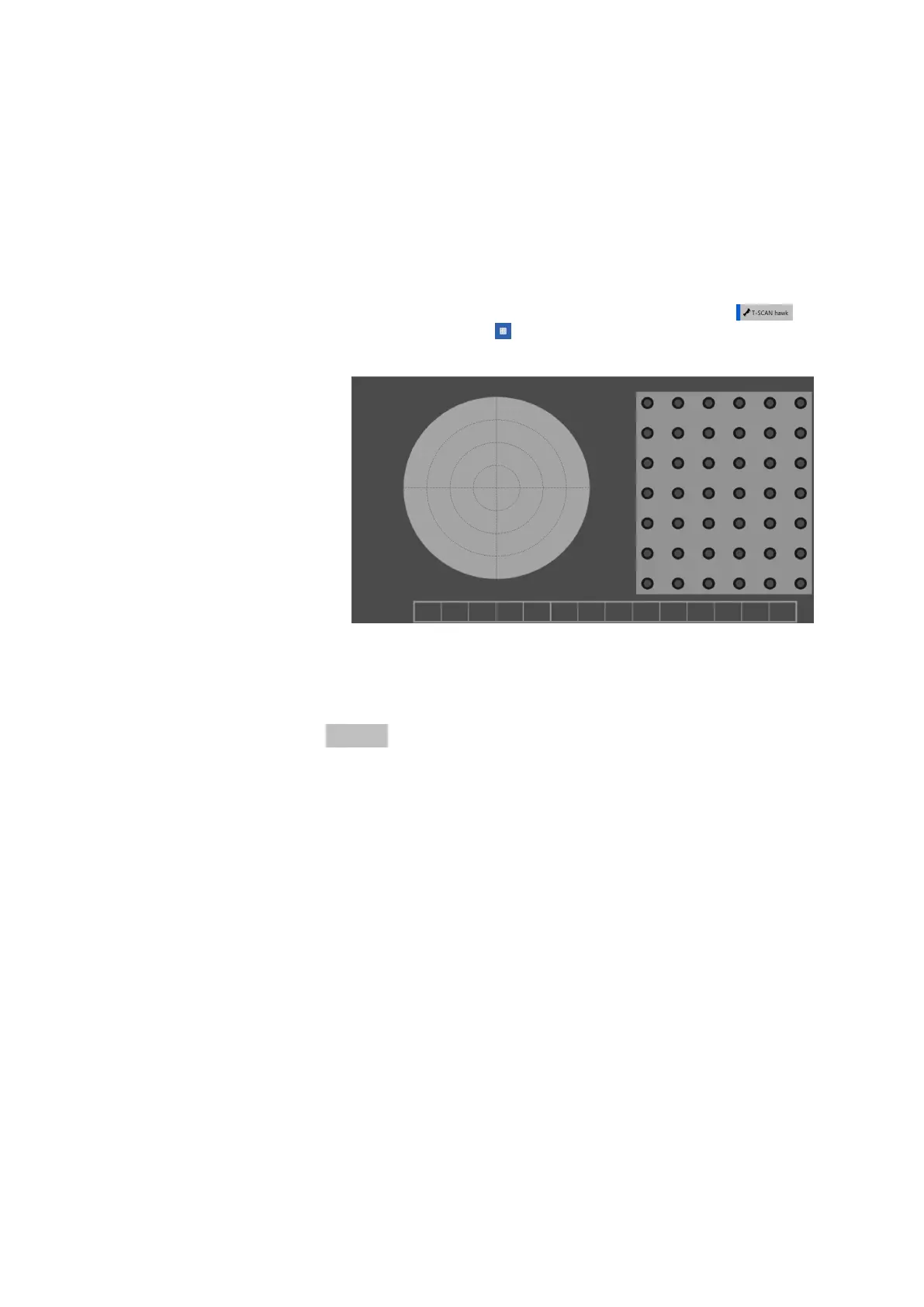7.2 Calibrating Sensor with Calibration Panel
Requirements:
•
The sensor is set up.
•
The calibration object is on a solid surface.
Procedure:
1. Open the calibration dialog in the workspace T-SCAN hawk
with Calibrate Sensor ►
.
a) The software then opens the calibration dialog.
Fig. 6: Calibration dialog
2. Activate the T-SCAN hawk laser.
3. Start the calibration procedure.
Info
Make sure the measuring distance is approx. 400 mm between the T-
SCAN hawk and the calibration object.
The software guides you through the remaining calibration steps. In the
first step, make sure that the calibration object is in the center of the
measuring volume.
The first calibration steps ask you to scan the calibration object vertically at
defined positions from the sensor.
The software guides you to the correct positions in the measuring volume.
The round display on the left part of the screen shows the correct sensor
of the angle to the calibration object. The right side of the screen shows
the correct distance from the calibration object.
Calibrate the Sensor
0000001879_002_EN_30-09-2020 Page 15 (19)
