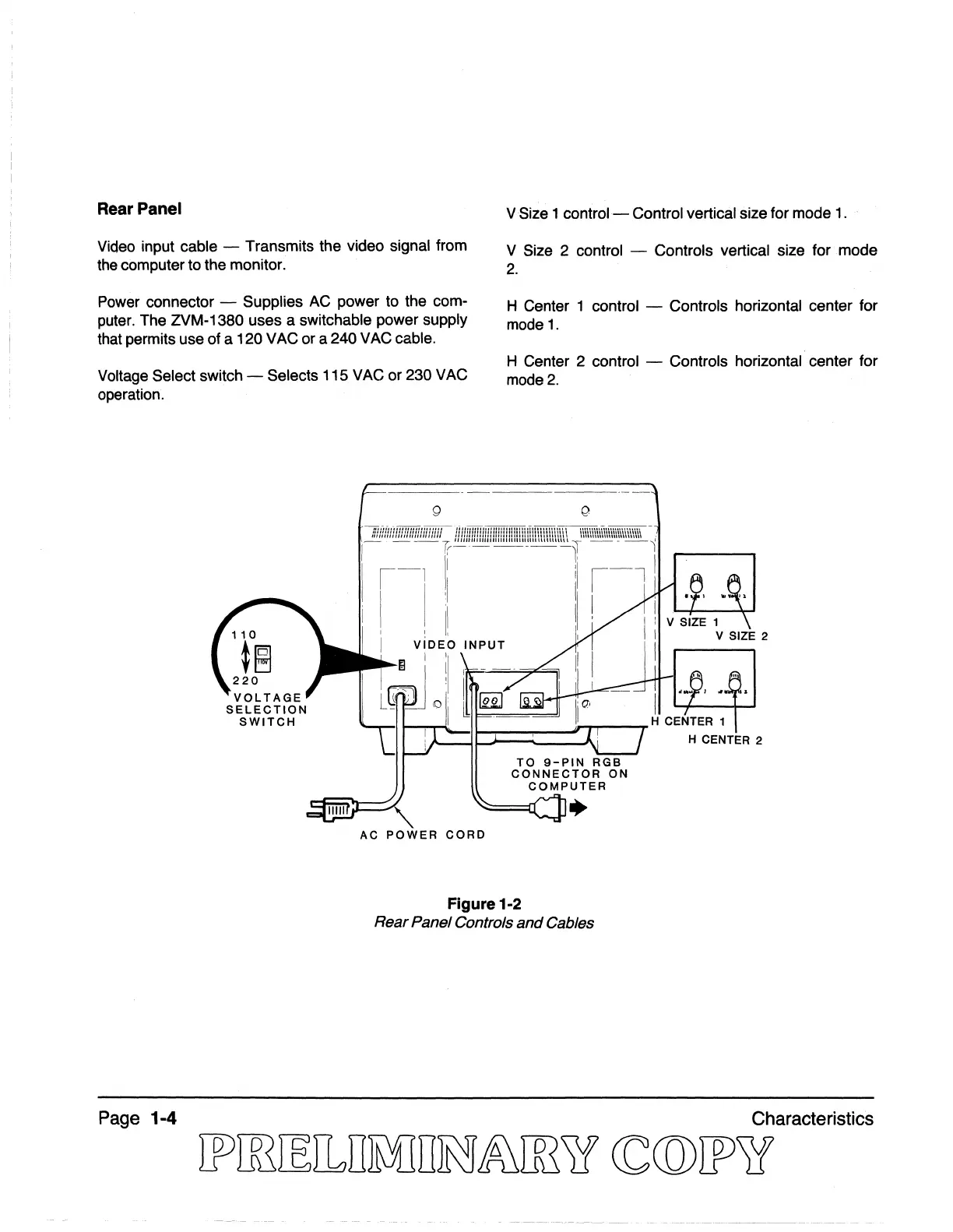Rear Panel
Video input cable - Transmits the video signal from
the
computer to the monitor.
Power connector - Supplies AC power to the com-
puter. The ZVM-1380 uses a switchable power supply
that permits use of a 120 V AC or a 240 VAC cable.
Voltage Select switch - Selects 115 VAC or 230 VAC
operation.
V Size 1
control-
Control vertical size for mode
1.
V Size 2 control - Controls vertical size for mode
2.
H Center 1 control - Controls horizontal center for
mode
1.
H Center 2 control - Controls horizontal center for
mode
2.
,I
I!'
i I
2
AC
POWER
CORD
Figure 1-2
Rear
Panel
Controls
and
Cables
Page 1-4
Characteristics