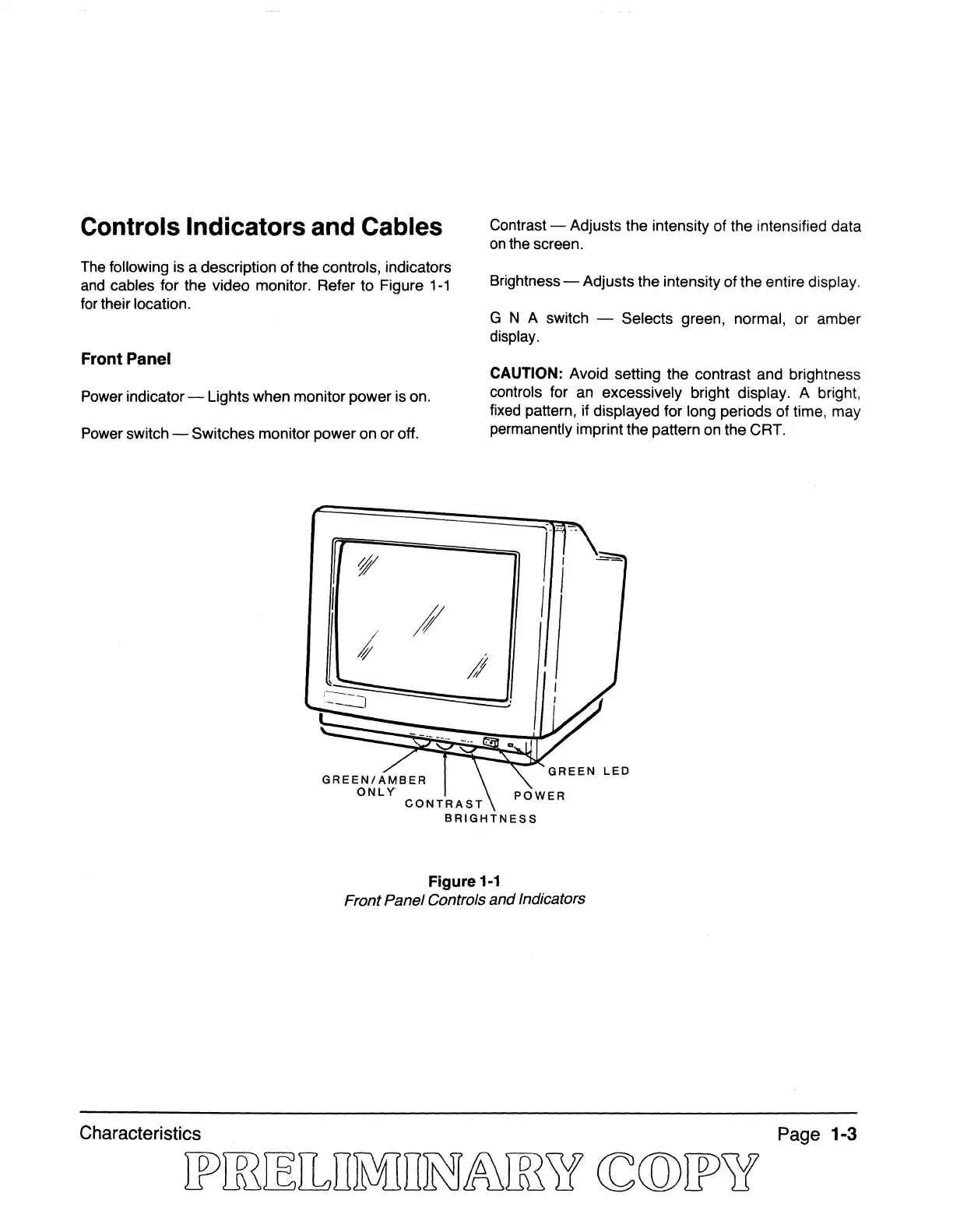Controls Indicators and Cables
The
following is a description
of
the controls, indicators
and
cables for the video monitor. Refer to Figure
1-1
for their location.
Front Panel
Power indicator - Lights when monitor power is on.
Power switch - Switches monitor power on or off.
I
GREEN/AMBER
ONLY
Contrast - Adjusts the intensity of the intensified data
on
the screen.
Brightness - Adjusts the intensity of the entire display.
G N A switch - Selects green, normal, or amber
display.
CAUTION:
Avoid setting the contrast and brightness
controls for an excessively bright display. A bright,
fixed pattern, if displayed for long periods of time, may
permanently imprint the pattern on the CRT.
CONTRAST
BRIGHTNESS
Figure
1-1
Front Panel Controls
and
Indicators
Characteristics
Page
1-3
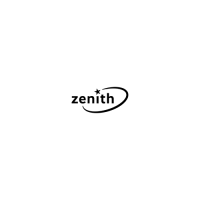