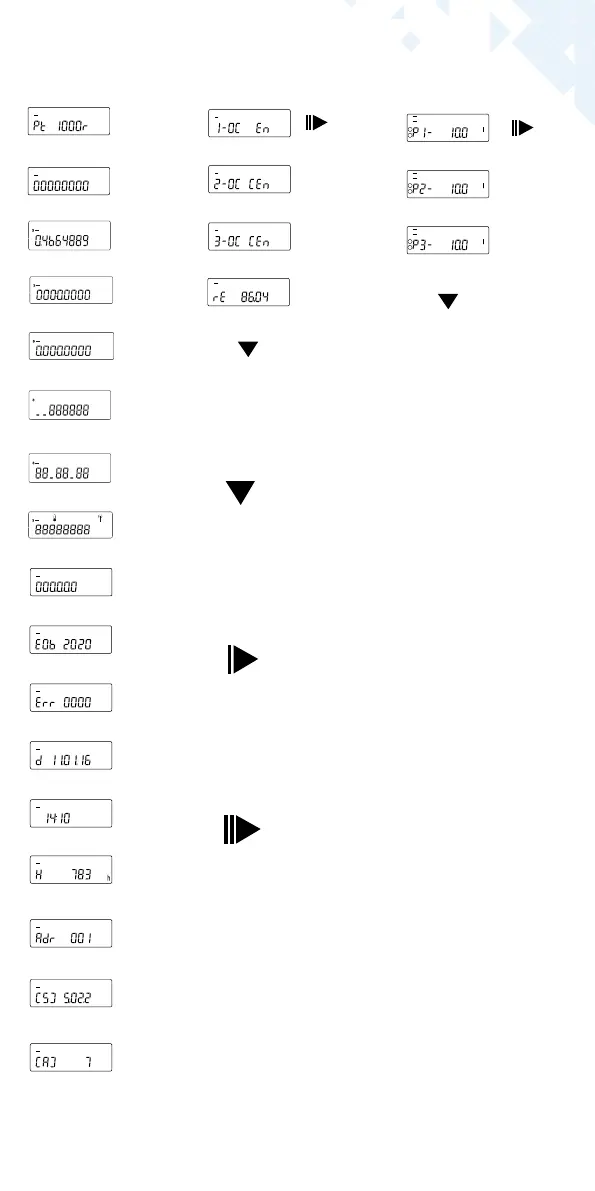23
3
3
3
3
3
3
3
3
3
3
3
S
3
3
3
3
3
3
3
3
3
3
3
S
H
1
2
1
2
1
2
1
3
1
3
1
3
3
3
3
2
S
H
S
H
1
2
1
2
1
2
1
3
1
3
1
3
Legend
Pressthebuttonshortly(S)toswitch
through the display from top to bot-
tom. When you have reached the last
menu item the device automatically
jumps back to the menu item at the
top(loop).
Press the button for about 2 seconds
(L),waitforthedoorsymboltoappear
(upperrightcomerofthedisplay)and
then release the button. The menu
is then updated resp. switches to the
sub-menu.
Holddownthebutton(H)untilthe
device switches to another level or
switches back from the sub-menu.
S
L
H
Recall of soware version number
Thesowareversionofthermwarecanbe
accessedfromthedisplaylevel3(displaylevel
“rmwareversion”).
A detailed display overview including sub-menus
isavailableuponrequest.
Level 3 Level 4
Pulse value
Output 1
Pulse value
Output 2
Pulse value
Output 3
Opto readout energy
Interfaces
Pulse value
Input 1
Pulse value
Input 2
Pulse value
Input 3
Sensor type and installation
pointoftheowsensor
Serialnumber(ortheright8
digitsoftheDevEUI)
Type number
End of the battery
Error status
Current date
Current time
Operation hours
Primary M-Bus
address
Firmware version
(exemplary)
Revisionoftheapproval
(exemplary)
DevEUI
(thele8digits)
Home_NetID
LoRastatus
JoinEUI
(theright8digits)
JoinEUI
(thele8digits)
Remainingnumberofthediag-
nostic protocol
