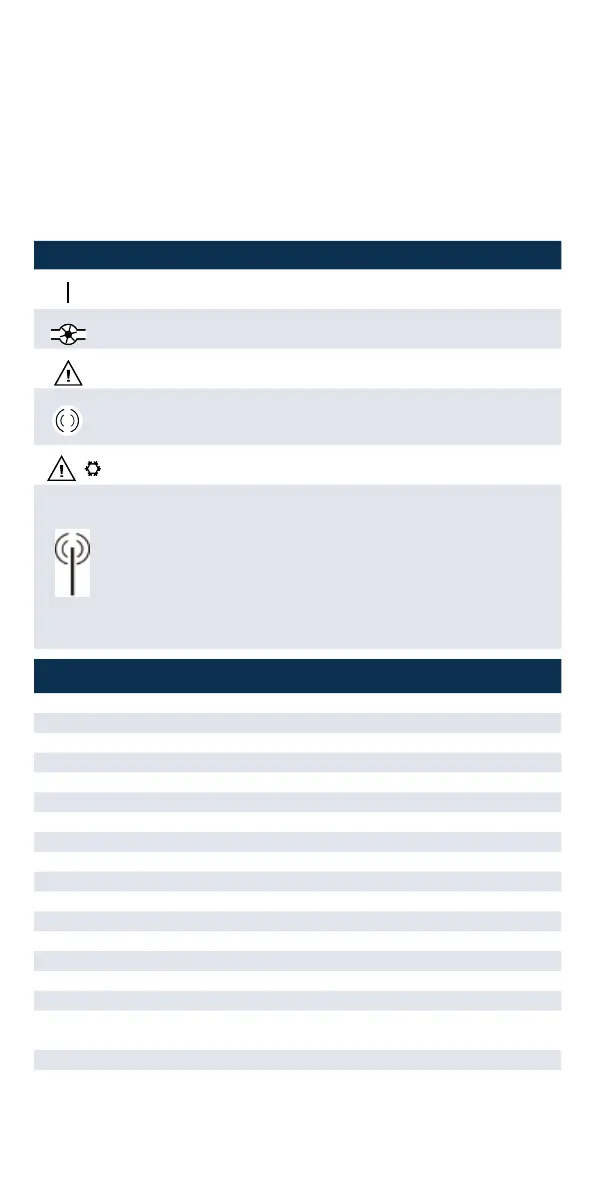24
Symbol Status Action
Externalvoltage(onlybyM-Bus) -
Flow
existent
-
Attention!
Check system /device
for errors
■
Symbolashing:Datatransmission
■
Symbol constantly displayer: optical
interface active
-
-
Emergency operation Exchange device
Complete symbol permanently displayed:
ThemeterisconnectedtoLoRaserver(joinaccept)
Wavesymbolashes,verticalbarpermanentlydisplayed:
ConnectionattemptwithLoRaserver(joinrequest)
Only vertical bar permanently displayed:
ConnectionattemptwithLoRaserverfailed(joinfailed)
Note: When the optical interface is activated, the wave symbol shows
itsstatus(seeabove)
Errorcodesshowfaultsdetectedbyzelsius®C5-IUF.Ifmorethanoneerrorappears,thesum
oftheerrorcodesisdisplayed:forexample,error1005=error1000anderror5.
Code Error type resp. possible reason Action
1 Temperature below of measuring range Check sensors
2 Temperature above of measuring range Check sensors
3 Short circuit return sensor Check sensors
4 Interruption return sensor Check sensors
5 Short circuit supply sensor Check sensors
6 Interruption supply sensor Check sensors
7 Battery voltage Exchange device
8 Hardware error Exchange device
9 Hardware error Exchange device
10 Error in the measuring system Exchangedevice(**)
20 No water in the measuring tube Checkoperatingpressure(**)
30 Reversewaterowdetected Checkinstallationposition(**)
40 Air inside the medium Ventsystem(**)
50 Measured value outside overload range Checkdimensioning(**)
100 Hardware error Exchange device
800 Wireless interface Exchange device
1000 Status end of the battery
Exchange device respectively
battery(*)
2000 Statusinitialvericationexpired Exchange device
(*) The validity period for the calibration depends on the country, please observe
the relevant national regulations.
(**) onlybyzelsius®C5-IUF
Status display / Error codes
The symbols in the table below show the meter’s operational status. The status
messagesonlyappearinthemaindisplay(energy).Thetemporarydisplayofthe
warning triangle can be caused by special operating states and does not always
mean that the device is malfunctioning. However, should the symbol be displayed
over a longer period of time, you should contact the service company!
