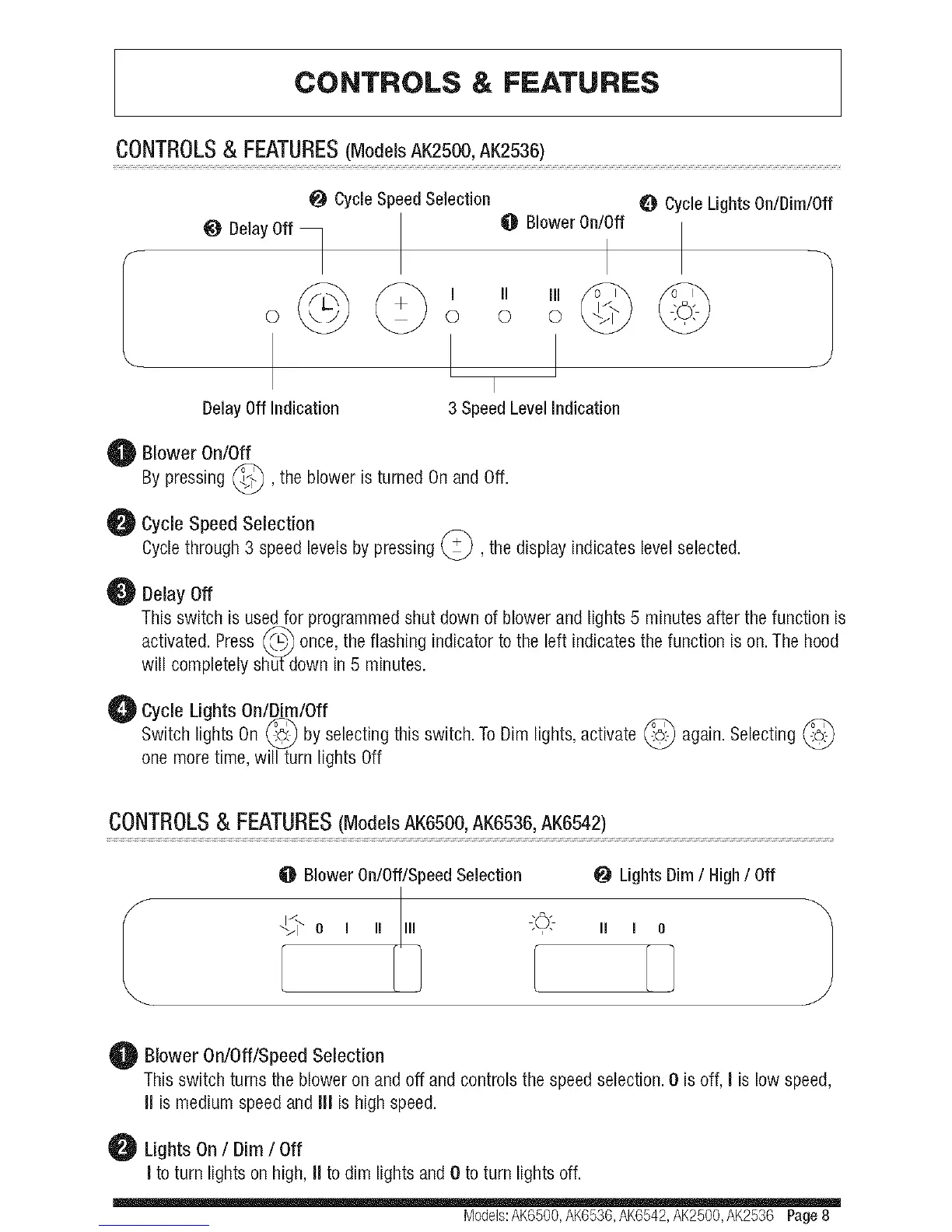CONTROLS & FEATURES
CONTROLS& FEATURES(ModelsAK2500,AK2536)
CycleSpeedSelection
DelayOff--
© ©
O Blower Onliff
II III
© ©
Q CycleLights On/Dim/Off
I
DelayOffIndication 3SpeedLevelIndication
_1 Blower On/Off
Bypressing@, thebloweris turnedOnandOff.
0 CycleSpeedSelection
Cyclethrough3 speedlevelsbypressing(_, thedisplayindicateslevelselected.
0 DelayOff
Thisswitchisusedfor programmedshutdownof blowerandlights5 minutesafterthe functionis
activated.Press once,theflashingindicatortotheleft indicatesthefunctionis on.Thehood
willcompletely in5 minutes.
CycleLightsOn/Dim/Off
SwitchlightsOn@ byselectingthisswitch.ToDimlights,activate@ again.Selecting
onemoretime,willturnlightsOff
CONTROLS& FEATURES(ModelsAK6500,AK6536,AK6542)
O BlowerOn/Off/SpeedSelection _ LightsDim/ High/ Off
0 BlowerOn/Off/SpeedSelection
Thisswitchturnsthe bloweronandoff andcontrolsthespeedselection.0 isoff,I is lowspeed,
UismediumspeedandUlishighspeed.
_ Lights On/ Dim/ Off
I toturnlightsonhigh,Utodimlightsand0 toturnlightsoff.
NodeJs:AK6500,AK6536,AK6542,AK2500,AK2536 Page8