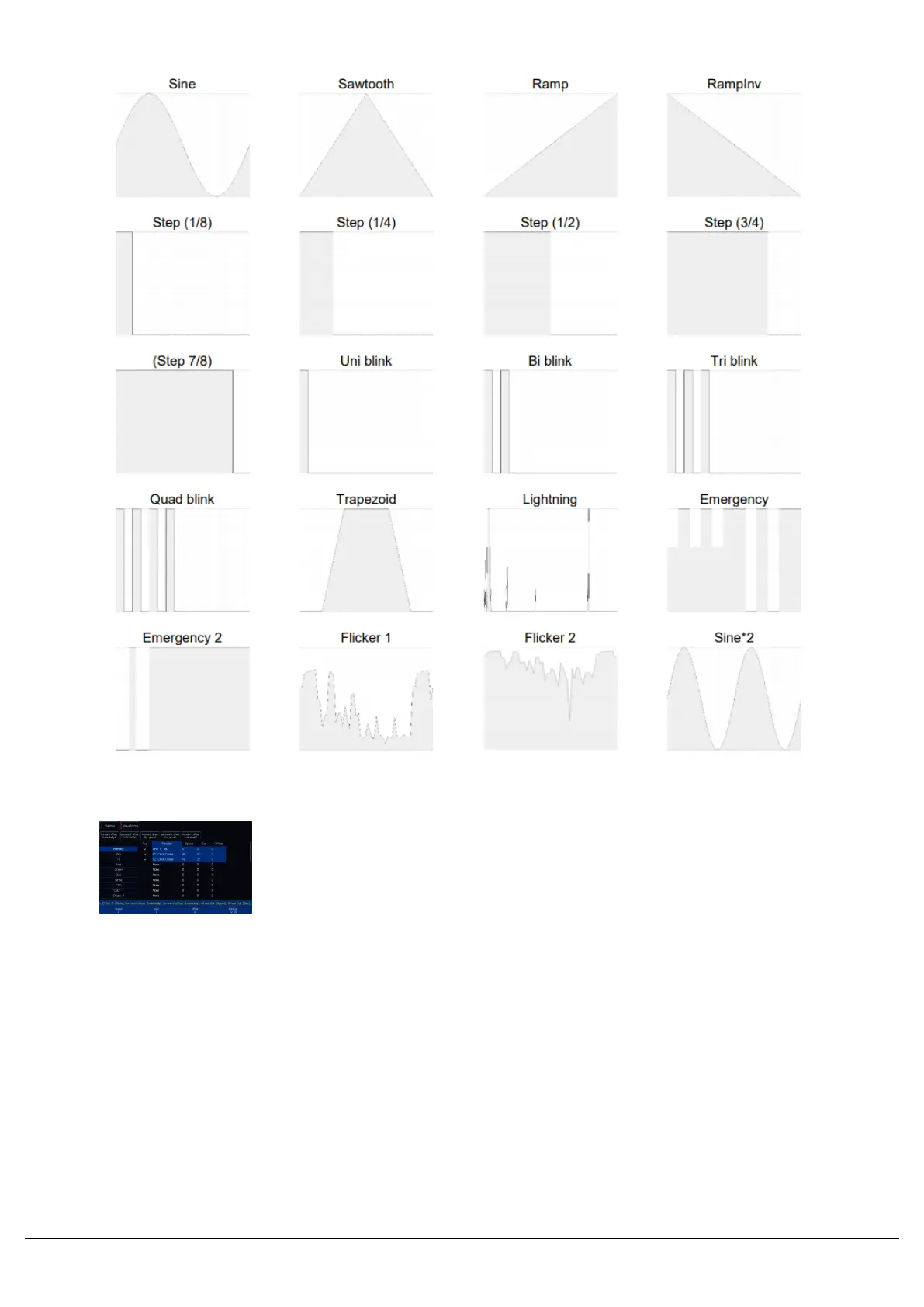After applying a function, there will be no change on stage, as you
then need to give the function speed and size. The Effect encoders will
allow you to adjust the Speed, Size, Offset (and Rotation if a function
is applied to Pan or Tilt), of all your fixture's parameters. Alternatively,
you can tap onto the field in the Waveforms window you require, and
type in the exact value required for that specific parameter of the
fixture, and press Enter to confirm.
Zero 88 - ZerOS - Page 101 of 233 Printed: 23/11/2020 12:50:03 JH