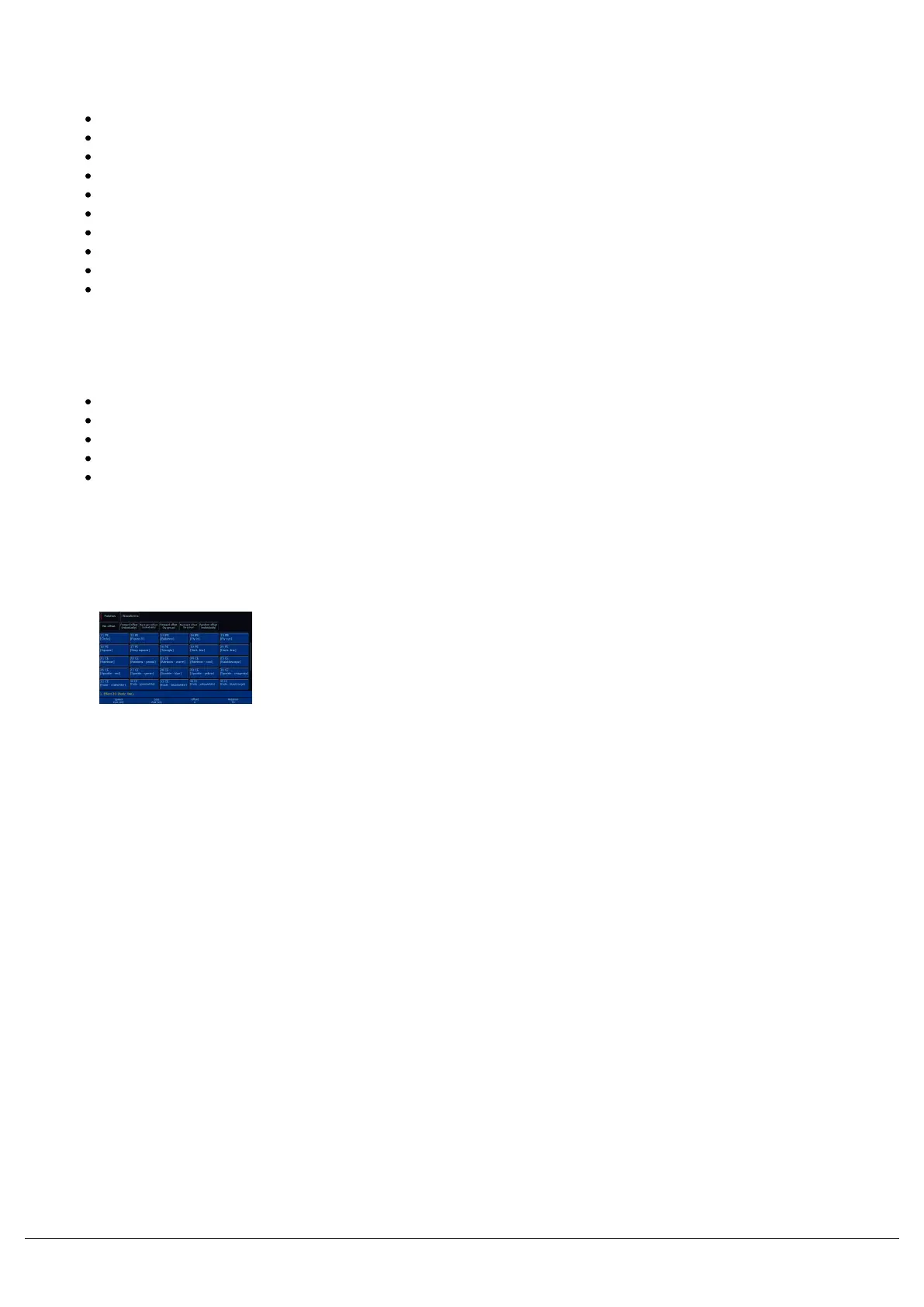Position Auto Effect Palettes
Circle (includes offset)
Figure 8 (includes random offset)
Ballyhoo (includes random offset)
Fly In (includes random offset)
Fly Out (includes random offset)
Square (includes offset)
Step Square (includes offset)
Triangle (includes offset)
Vert. Line (includes offset)
Horiz. Line (includes offset)
Beam/Shape Auto Effect Palettes
Iris Fade (includes random offset)
Iris Step (includes random offset)
Zoom Fade (includes random offset)
Zoom Step (includes random offset)
Focus Fade (includes random offset)
Effect Parameters
When you apply an effect, the effect parameters are assigned to the
encoder wheels. Effect parameters are Speed, Size, Offset and
Rotation. Auto palettes include predefined Speed, Size, Offset and
Rotation values, which after applying the effect, can then be adjusted.
Zero 88 - ZerOS - Page 98 of 233 Printed: 23/11/2020 12:50:03 JH