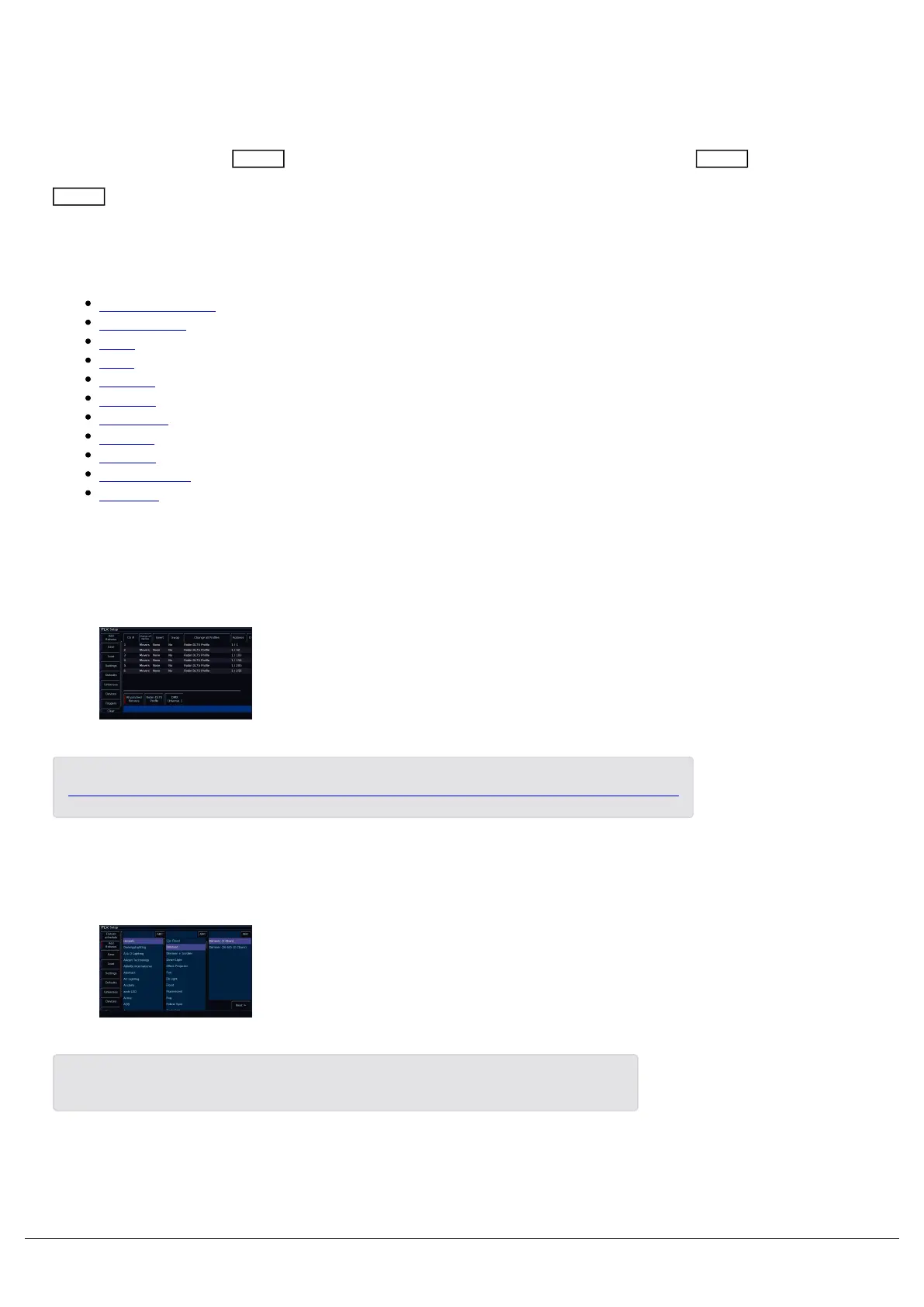Setup
To enter Setup, press the Setup key on the front panel. Whilst within Setup, the LED in the Setup key will be lit.
Navigate through Setup using the column of options on the left hand side of the screen. To exit Setup, press the
Setup key again.
Find out more about each Setup tab...
Fixture Schedule
Add Fixtures
Save
Load
Settings
Defaults
Universes
Devices
Triggers
Clear options
Upgrade
Fixture Schedule
The fixture schedule, lists all of the fixtures currently in your show, and
allows you to edit them in various ways. The fixture schedule is
automatically displayed after patching fixtures, and is the first window
that opens upon tapping Setup, which opens ZerOS Setup.
For more information on the Fixture Schedule, click here to head to the Patching chapter.
Add Fixtures
Add Fixtures, allows you to find the fixture you need from the console's
fixture library to then patch into the console.
Zero 88 - ZerOS - Page 163 of 233 Printed: 23/11/2020 12:50:03 JH
