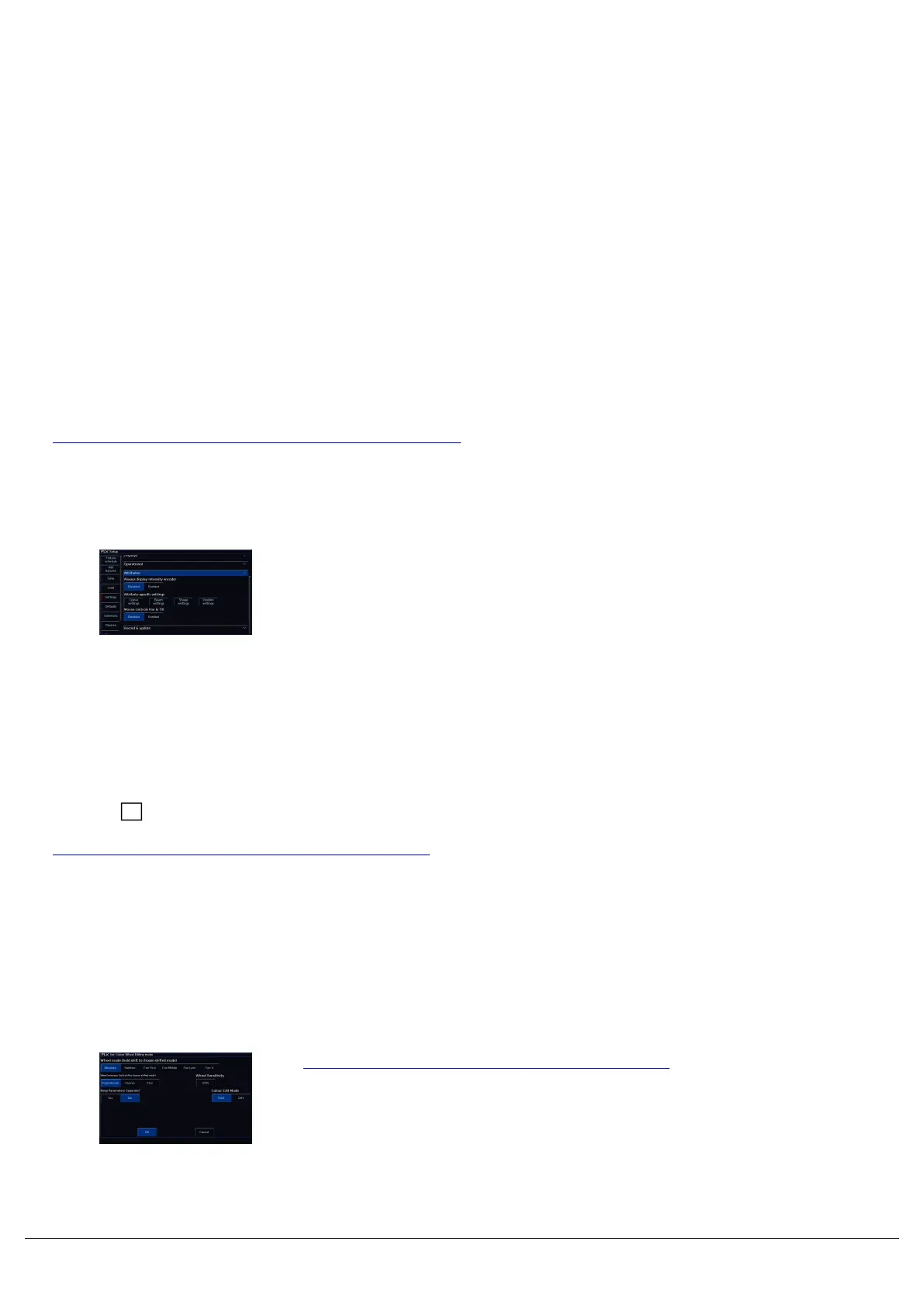Recovery Mode
On FLX, “Recovery Mode” defines how the console should react when it’s powered off and powered back on again.
“Disabled” will release all the playbacks when it powers back on, so no lights are on.
“Enabled” will replay the same cues that were active when the console lost power. This option is useful if you expect to
lose power at any point, for example when running with temporary power.
Rem Dim & Highlight options
These “High value” and “Low value” settings affect the values of Rem Dim & Highlight.
Rem Dim will take all unselected fixtures down to the “Low value”. If the selected fixtures are currently at 0%, RemDim
will take the selected fixtures to the “High value”.
Highlight will take the selected fixtures to the “High value”.
For more information on Rem Dim and Highlight, click here.
Attributes
The attributes section allows you to edit global Intensity, Colour,
Beam, Shape and Positon settings. These are explained below.
Always Display Intensity Encoder
This allows you to lock the first wheel to an Intensity control. This means all other options on the encoders will be
shown on encoders two, three and four only. Using Intensity on a wheel is advantageous when you have multiple
channels all at different levels, and you want to increase or decrease their levels all together. If you only plan to use
this feature occasionally, leave this option disabled, and use the Intensity Wheel that becomes available when you
press the Key.Z
For more information on the Intensity wheel, click here.
Attribute Specific Settings
These options allow you to change various settings for each attribute. The same windows can also be opened outside
of the Setup Window, by pressing Setup and the attribute button together (on FLX S, these are soft buttons along the
top of the touchscreen).
For more information on Attribute Settings, click here.
Zero 88 - ZerOS - Page 172 of 233 Printed: 23/11/2020 12:50:03 JH