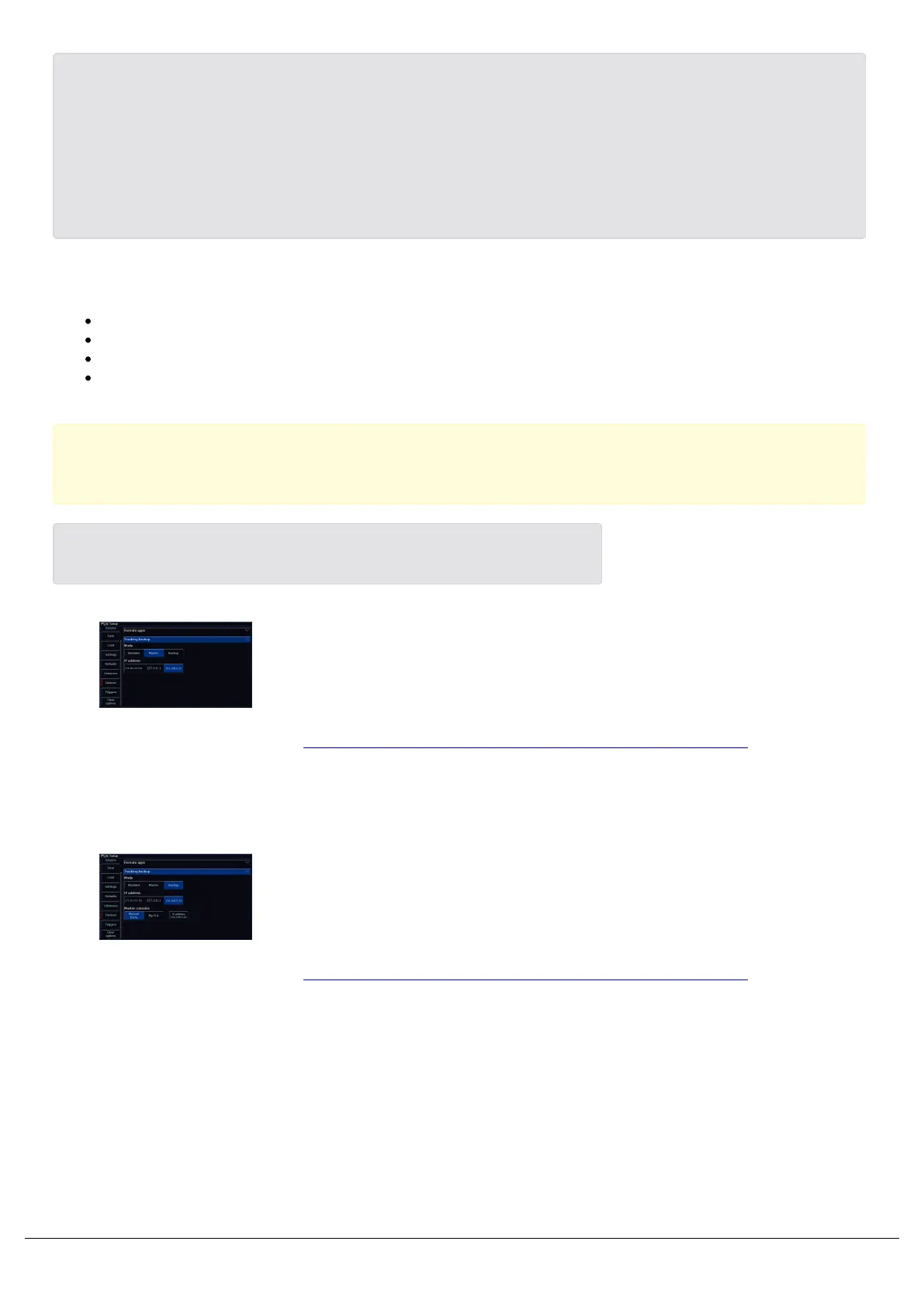Due to the way Art-Net data is cast, Art-Net cannot be used with tracking backup when Art-Net is configured to
use a static IP.
This is because when the Master and Backup synchronise, they will share the same Ethernet over DMX IP
address when configured to use a static IP. This is fine for sACN, however because Art-Net data is unicast, no
two Art-Net controllers can share the same IP. Therefore to use Tracking Backup with Art-Net, ensure your master
is configured to use a DHCP address, or the Primary/Secondary IP. The backup will then use its respective setting
when synchronised.
The following can be used as the backup device in a Tracking Backup system:
Another console of the same type - for example a master and backup FLX
ZerOS Server - running as the same desk type as the master console.
SCD Server - running as the same desk type as the master console.
Phantom ZerOS on PC with an Unlock Dongle - running as the same desk type as the master console.
Ensure your backup device is licenced for the same number of DMX Channels as the master you are backing up if
you wish the backup to fully takeover in the event that the master goes offline.
The Master and Backup device must be running the same software version.
To configure your Tracking Backup system, first choose "Master" on
the console you wish to be the Master device. The IP address options
will allow you to configure your Tracking Backup Master console
network settings. You can choose between using a DHCP address, or
a static IP address.
For information on network settings, see the Networking chapter.
You can then exit Setup on the Master device, and continue to
program or run your show.
On the console you wish to be the backup device, choose Backup
under the Tracking Backup settings. The IP address options will allow
you to configure your Tracking Backup Backup console network
settings. You can choose between using a DHCP address, or a static
IP address.
For information on network settings, see the Networking chapter.
Zero 88 - ZerOS - Page 186 of 233 Printed: 23/11/2020 12:50:03 JH