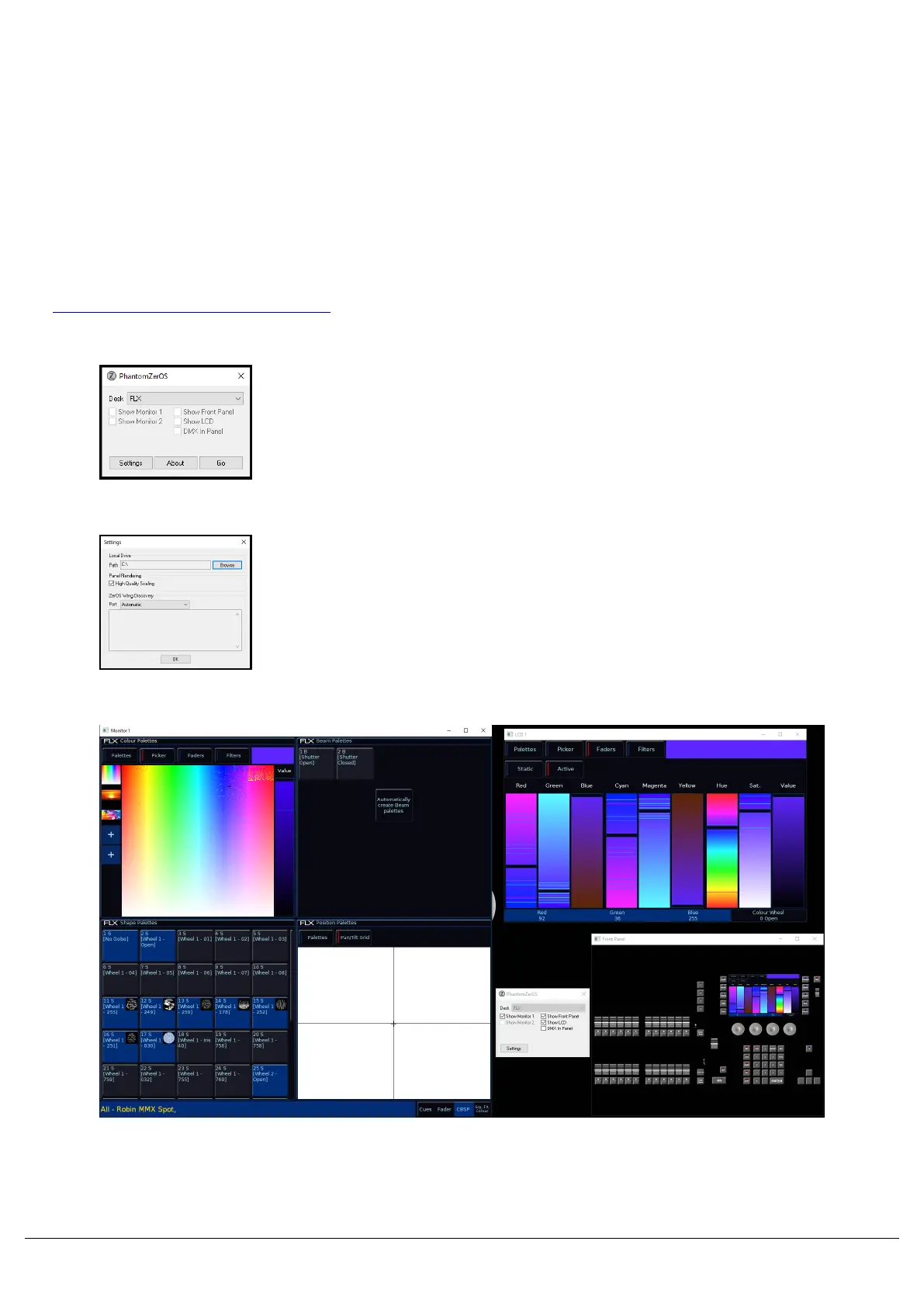Phantom ZerOS
Phantom ZerOS is free software to download for Windows 10 PCs, that can emulate any ZerOS console. Show files
can be loaded, saved and transferred to “real” consoles, useful to setup your show, or make slight changes while
you’re not at the console.
Phantom ZerOS can also be used as a PC based lighting controller when unlocked with a Phantom Unlock Dongle,
outputting DMX over Ethernet, or over USB. Connect ZerOS WINGs to the PC running unlocked Phantom ZerOS, for
hands on faders.
Click here to download Phantom ZerOS.
After installing Phantom ZerOS, upon opening Phantom ZerOS, you
will be presented with the launcher. This is where you can use the
"Desk" drop down to choose the Desk Type you wish Phantom to run
as.
The Phantom Settings allow you to define the "Local Drive". This is the
file location Phantom will be able to access to load and save files to.
Phantom will also be able to access other media, such as USB sticks
and disk drives.
When configured, press "GO", to boot your Phantom console.
Zero 88 - ZerOS - Page 202 of 233 Printed: 23/11/2020 12:50:03 JH