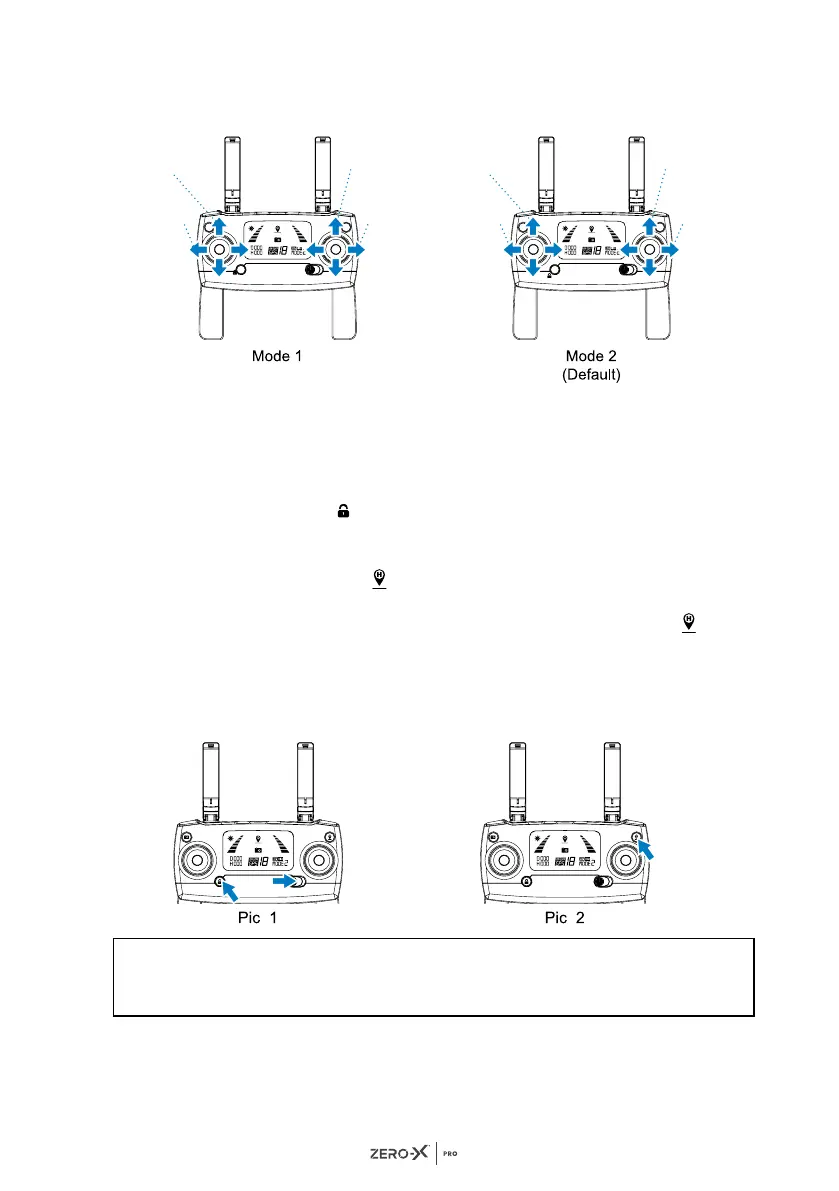16
6.0 THROTTLE CONTROL STICK MODE
6.1 THROTTLE MODE SWITCH
In MODE 1 the right control stick controls the throttle. In MODE 2 the
left control stick controls the throttle. The factory settings in the remote
control are set to Mode 2 (Default).
6.2 HOW TO CHANGE THROTTLE MODE
1. Hold down the button and swipe the Power ON button to the
right to turn on the remote control. The signal bars will go into
signal connection mode. (See Pic 1 below for reference).
2. Now hold down the for 3 seconds (See Pic 2 below for
reference). The remote control will beep when the throttle mode
changes. To revert to original throttle mode hold down the
button again for 3 seconds, the remote control will beep again to
confirm the change.
The mode number you are currently on will be displayed on the remote
LCD screen at the bottom right.
NOTE:
• In order to change the throttle mode the signal must be in signal connection mode. If
it is not in this mode it will not allow you to change the throttle mode.
Throttle
Control
Throttle
Control
Flight
Control
Left/Right
Flight
Control
Left/Right
Turn Left/
Right
Control
Turn Left/
Right
Control
Flight
Control
Forward/
Backward
Flight
Control
Forward/
Backward