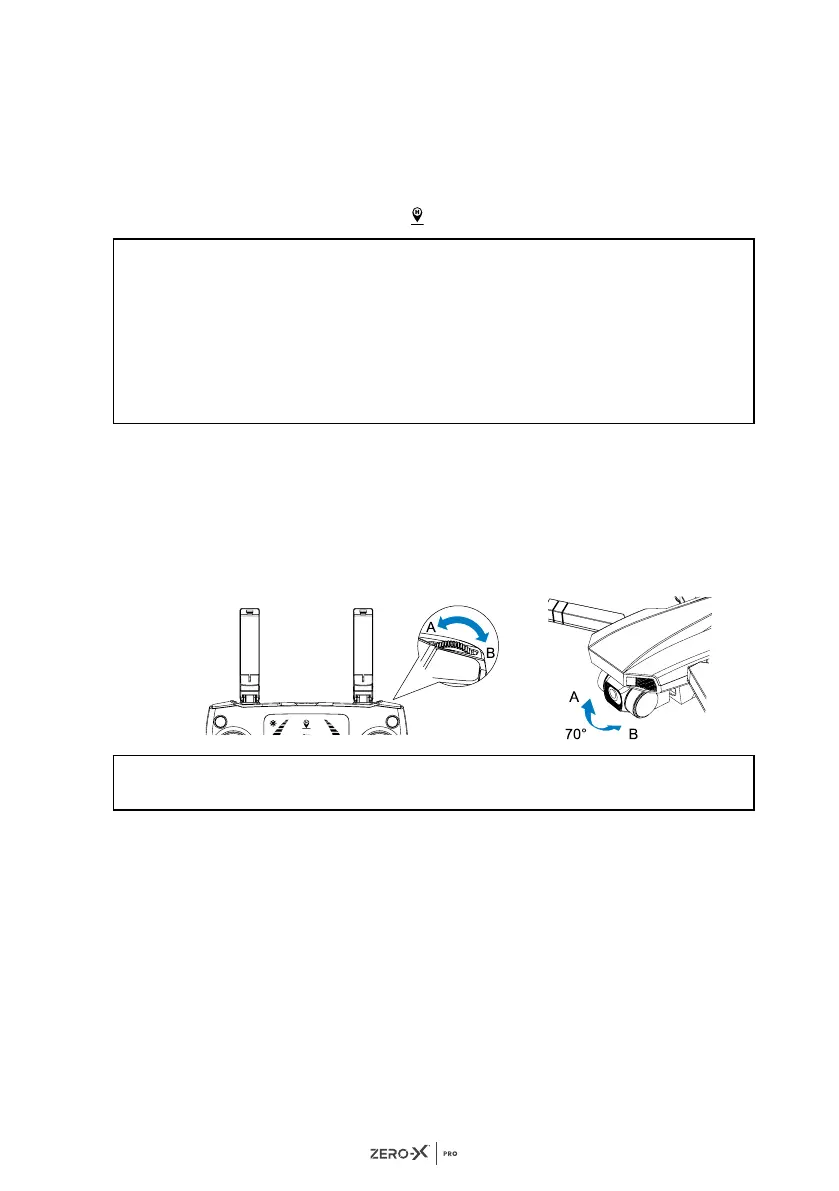22
12.2.3 FAILSAFE - OUT OF CONNECTION RETURN TO HOME
If the GPS control signal is continuously interrupted for longer than
6 seconds and the App controls are turned off, the Drone's internal
flight control system will take over. In doing this, it will force the
Drone to the Home Point. If the GPS signals are restored during the
Return to Home, the Drone will continue its return, to cancel this and
regain control press the
button on your remote control.
NOTE:
• The Drone is not equipped to avoid obstacles.
• When the Drone is in automatic Low Battery Return to Home mode you cannot cancel
this unless stated above. To continue flying you will need to charge the battery or
insert a spare charged battery. (Spare batteries available separately.)
WARNING: DO NOT PRESS ANY KEY WHEN RETURN TO HOME IS
INITIATED AS IT MAY CAUSE THE DRONE TO FLY AWAY.
12.3 CAMERA ANGLE ADJUSTMENT
You can adjust the angle of your camera within a 70° range by using the
gimbal trimmer. Adjusting the camera angle can help in obtaining a
better aerial experience. To tilt the camera upwards, scroll the gimbal
trimmer to the left (in the direction of 'A' in the diagram). To tilt the
camera downwards, scroll the gimbal trimmer to the right (in the direction
of 'B' in the diagram).
WARNING: PLEASE DO NOT MANUALLY MOVE THE CAMERA AS IT WILL
DAMAGE THE GIMBAL AND CAMERA.