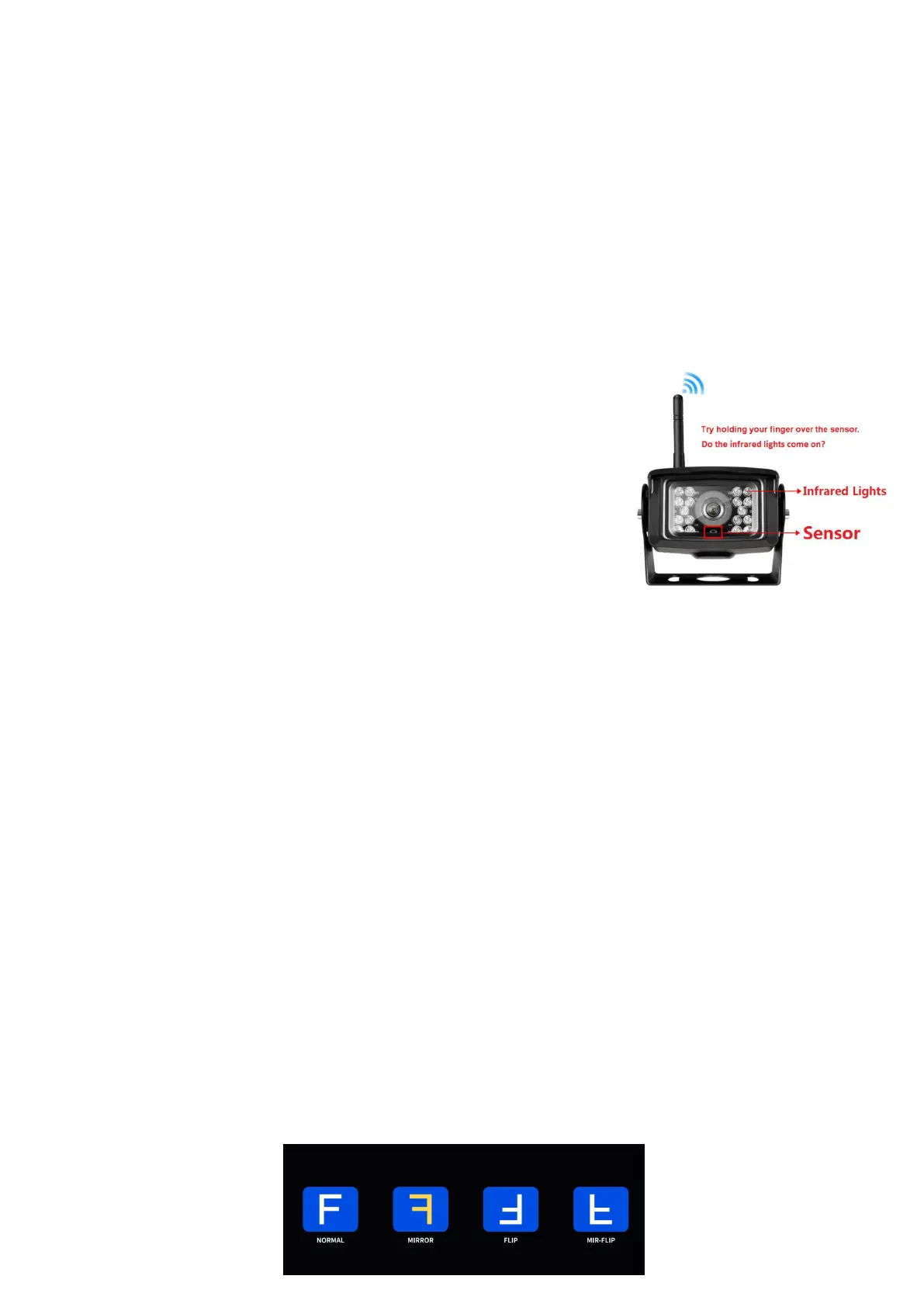ZEROXCLUB INSTRUCTIONS MANUAL
Pairing Notes:
(1) If you want to add one more camera or change the cameras numbers:
Press the "CH-" button to switch to the number#1&2 for single screen,
then pair the camera with the monitor by repeating the above steps, one
camera at a time.
(2) Please make sure that you only power this camera, and disconnect
other cameras to avoid the signal will be affected by others. Only one
camera is paired at a time.
(3) Repeat the steps again if it is unsuccessful.
(4) If failed, please observe the monitor and camera
are powered (cover the infrared sensor to create the
low light condition, then the infrared lights on each
side of the camera will turn on).
(5) Powered the monitor firstly, finally powered the
camera.
4.3 PICTURE Operation
You can adjust Brightness, Contrast, and Hue as needed.
Press MENU→Go into PICTURE→Press SEL→Press +☼/-☼ to select to
adjust the BRIGHTNESS/CONTRAST/HUE
→
Press
SEL→
Press
+☼/-☼
to adjust the value
4.4 MIR-FLIP Operation
You can flip up and down or mirror images from specific cameras as
needed. *Each camera controls camera mirroring and flipping
individually.
Press MENU→ +/- →MIR-FLIP→Press SEL ( Press +☼/-☼ to choose
the flip-style you want )