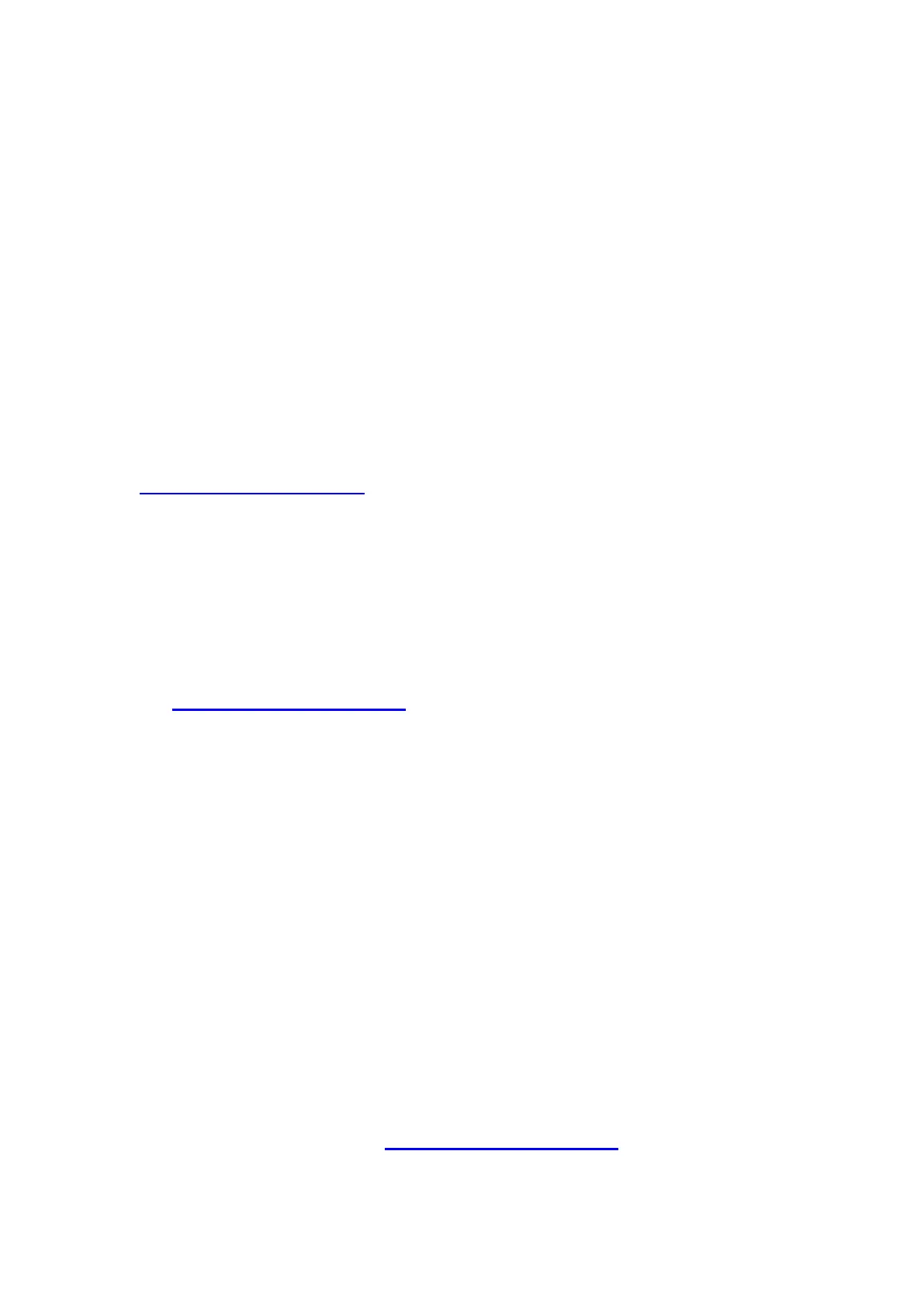ZEROXCLUB INSTRUCTIONS MANUAL
FOREWORD:
Thank you for purchasing this ZEROXCLUB product.
ZEROXCLUB is committed to providing high-quality products and
a pleasant shopping experience.
To ensure that all components are working properly, please test the
system before installation.
1. When the monitor is powered, the indicator light and buttons will
light to indicate that the monitor is on and ready to work.
2. Perform a system function test by temporarily connecting the
system. Test camera, monitor, and all functions of the monitor
system. If the system seems to not be operating properly see
troubleshooting or contact our customer service at
sales@uszeroxclub.com.
Before operating this backup system, please read these
instructions carefully and test it.
Please keep this instruction manual in a safe place for future
reference.
If you have any questions, or if you require technical support,
don't hesitate to get in touch with us at our service email address:
sales@uszeroxclub.com
We will respond within 24-hours to provide you with the support
you require.
Please keep these instructions or write down our email so that
you can reach us if you have questions.
If you encounter the following:
1. When opened, it is found to be defective or missing parts;
2. You don’t like it when you received;
3. Need technical support and help during the installation process;
4. Camera or monitor gets accident during use;
5. You order the wrong item;
6. Any other after-sales problems that need help.
Please contact us in time, we will provide you with the best service
and technical support, and solve the problems.
This is our service Email: sales@uszeroxclub.com (We will reply to
you within 24 hours.