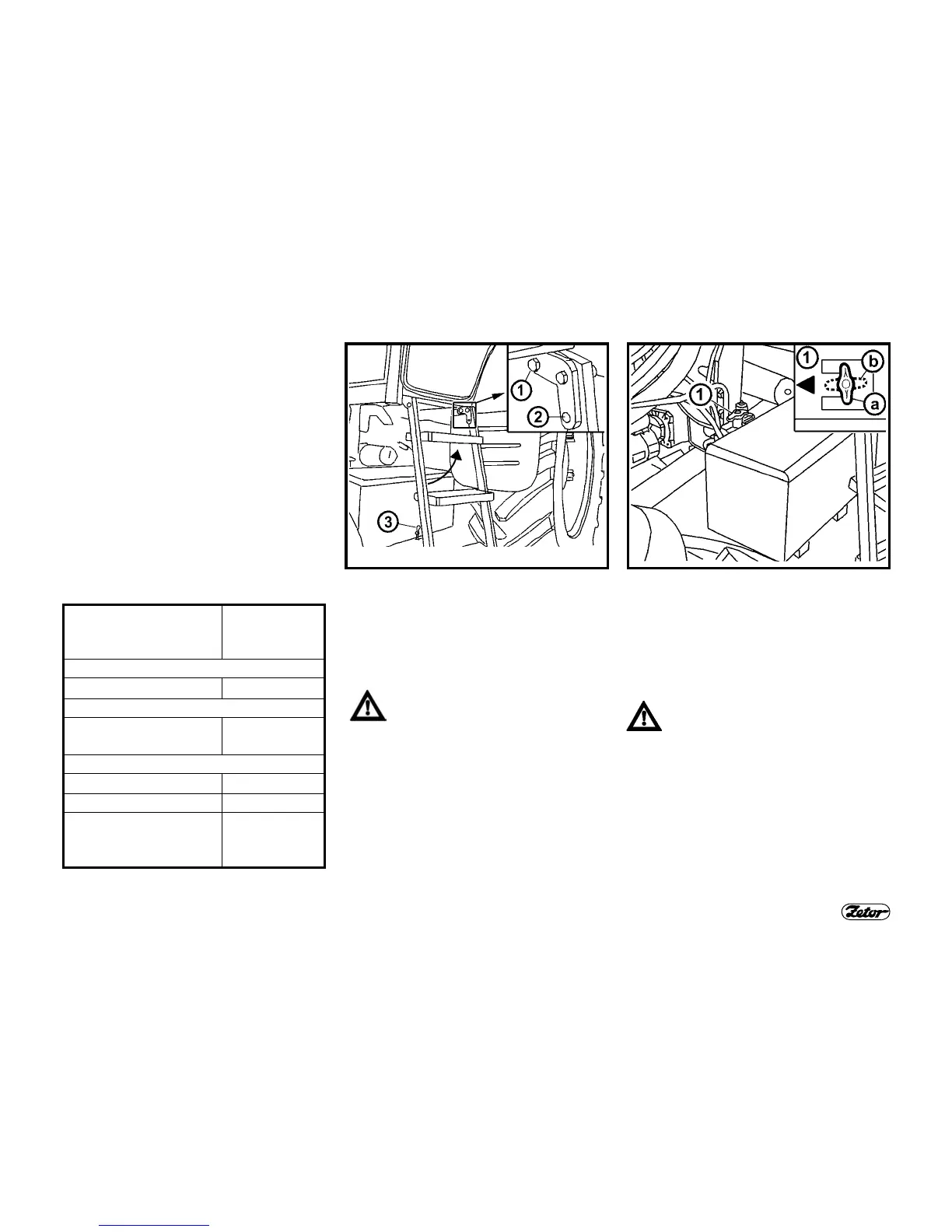25
ELECTRIC INSTALLATION
D305 D302
ELECTRIC EQUIPMENT
Nominal voltage,
grounded (minus (-)
pole
12 V
Battery
12V/155Ah
Alternator with built-
in voltage regulator
14V / 95A
Starter with reducer
12V / 3 kW
V-belts of the alter-
nator and water
pump drives
AVX10x1385
Laservice
LEAD BATTERY
The lead battery is located under cover
on the left side of the tractor, under the
cab footboard.
The lead battery is accessible after tilting
out the cab footboard.
When tilting out the can foot-
board the cab door shall be
closed.
1- Remove the screw (1).
2- Lift the footboard in direction of the
arrow.
3- Lock the lifted footboard by the screw
in the footboard hole (2).
4- Remove the lock pin (3).
5- Take the cover lower edge and lift
and remove it.
BATTERY DISCONNECTOR
The battery disconnector (1) is installed
on the left side of the tractor, close to the
starter.
a- Battery connected
b- Battery disconnected
When lying by the tractor, dis-
connect the battery using the bat-
tery disconnector (1). This inter-
rupts permanent minimal with-
drawal of electric power by the
breaker of warning lights (approx.
10 mA).
In case the tractor is laid by for a
longer period, it is necessary to
recharge the battery at least
every three months due to its
self-discharging.
