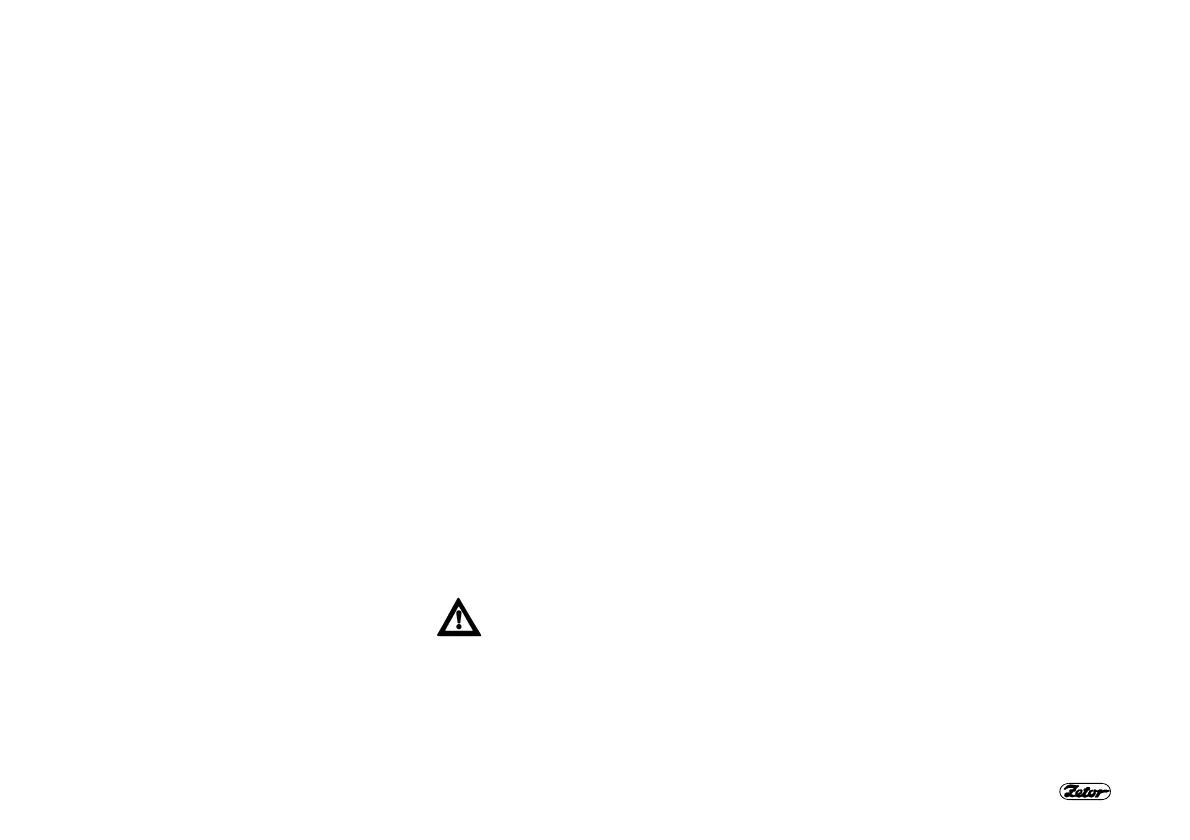35
ACQUAINTANCE WITH TRACTOR
DIGITAL DASHBOARD
A digital dashboard is installed upon re-
quest.
DESCRIPTION OF INSTRUMENTS
A - Indicators
B – Air pressure gauge
C – Engine speed indicator
D – Fuel-content gauge
E – Cooling fluid thermometer
F – Display
INDICATORS & PUSHBUTTONS
Layout of the indicators on the digital
dashboard is identical with analog da-
shboard.
After pressing the selected pushbutton
the display shows the respective symbol
and value.
22. Battery voltage button: The voltage
value is displayed on the display
(with the resolution of 0.1 V).
23. Button of the number of covered
kilometres (per day or since the last
reset). The number of kilometres is
shown on the display. The value can
be reset with long pressing of the but-
ton.
24. Button of immediate travel speed
in km.h-1, which is displayed on the
display
25. Free
26. PTO button. The rpm value with the
resolution of 10 rpm is shown on the
display.
Serves only for operation data
display
27. The switch of hours of operation. The
information is displayed on the dis-
play
