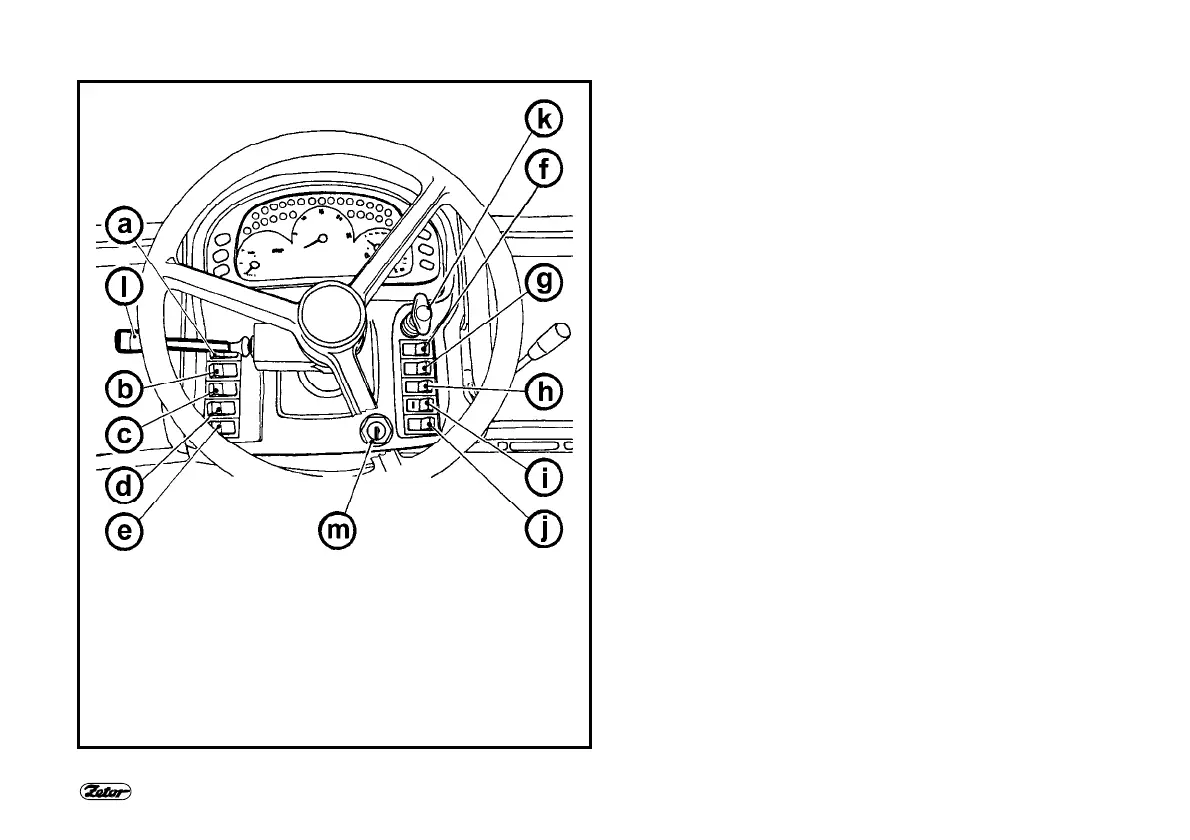38
ACQUAINTANCE WITH TRACTOR
C152
SWITCHERS, SWITCHES AND LEVERS
a - Switch of lighting (off, parking lights, front headlamps).
b - Switch of low beams in the front mask and low beams on
the cab.
Option: the lights on the cab may be controlled by this
switch independently on the lights in the front mask
(on/off).
c - Switch of the rear fog light (on/off). Function of the fog light
is indicated by an illuminated symbol on the switch.
d - Switch of the rear working headlamp on the cab column
(on/off). Function of the working headlamp is indicated by
an illuminated symbol on the switch.
e - Switch of warning lights.
f - Switch of the front driving axle. Switched on front driving
axle is indicated by an illuminated symbol on the switch.
g - Switch of the light beacon (on/off).
h - Switch of working lights in the front mask (on/off). Function
of the working lights is indicated by an illuminated symbol
on the switch.
i - Switch of the front output shaft (on/off). Function of the
front output shaft is indicated by an illuminated symbol on
the switch. The switch is equipped with a mechanical catch
against unintentional switching. When switching on press
the catch towards the symbol.
j - Pushbutton of the differential lock.
k - Engine stop (stopping device).
l - Switch of direction indicators, low and high beams and
horn and flash light.
m - Ignition box.
