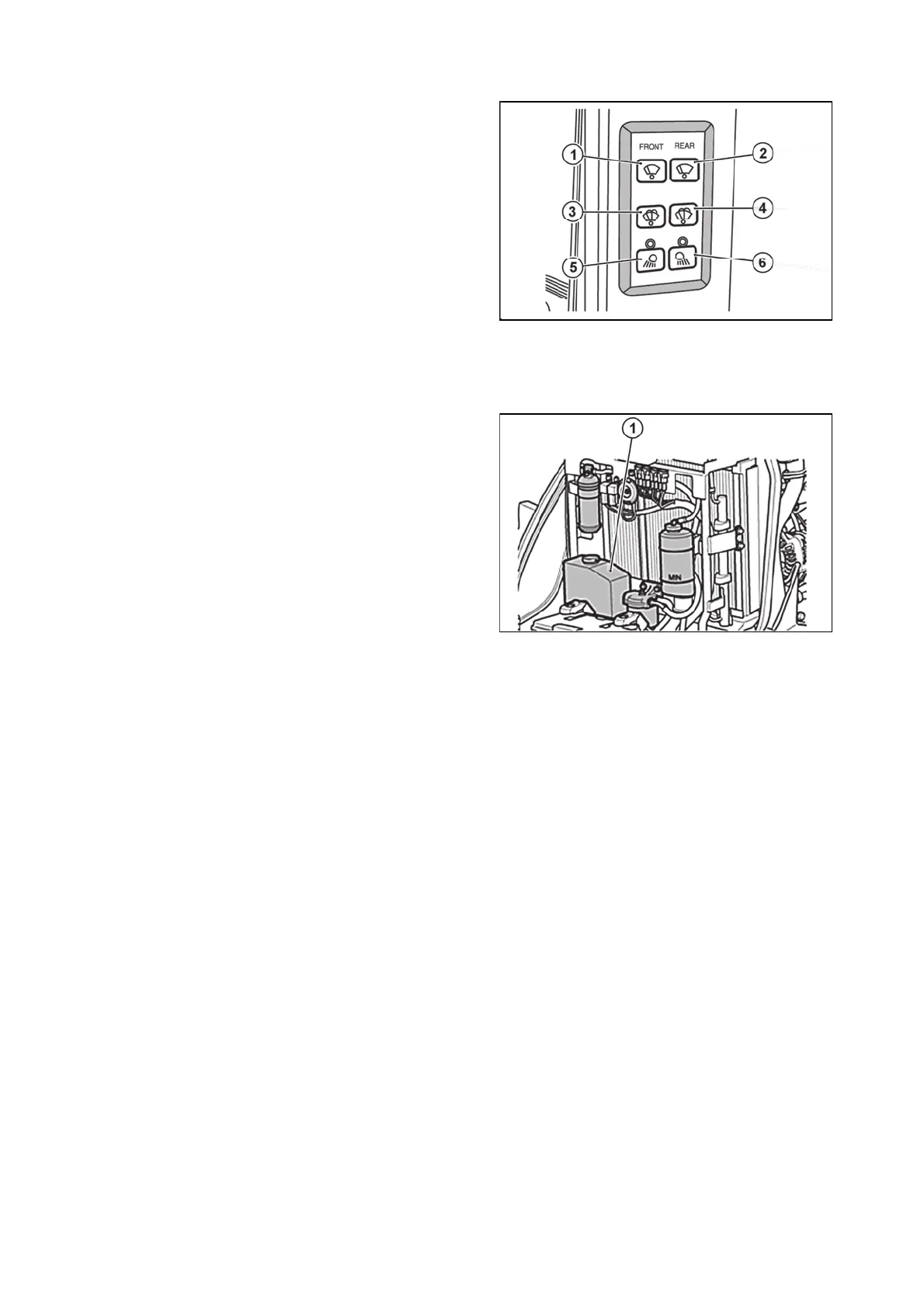Control panel on right cab pilla
Windscreen washer tank
Check the level of windscreen washer fluid in the plastic reservoir located on the rear side of tractor. During
winter it is advisable to add a suitable antifreeze to the windscreen washer fluid
1 - Front Wiper Switch
2 - Rear Wiper Switch
Press the switch to turn on the corresponding wiper, press
the switch again to turn off the wiper.
3 - Front Washer Switch
2 - Rear Washer Switch
Press the switch to turn on the washer, when the switch is
released, the washer turns off.
5 - Front Work Lights Switch
6 - Rear Work Lights Switch
Press the switch to turn on the corresponding worklights,
press the switch again to turn off the corresponding
worklights. When the headlights are switched on, the
indicator light above the relevant switch is on.
U18NN113
1 - Washer tank
U18N114
