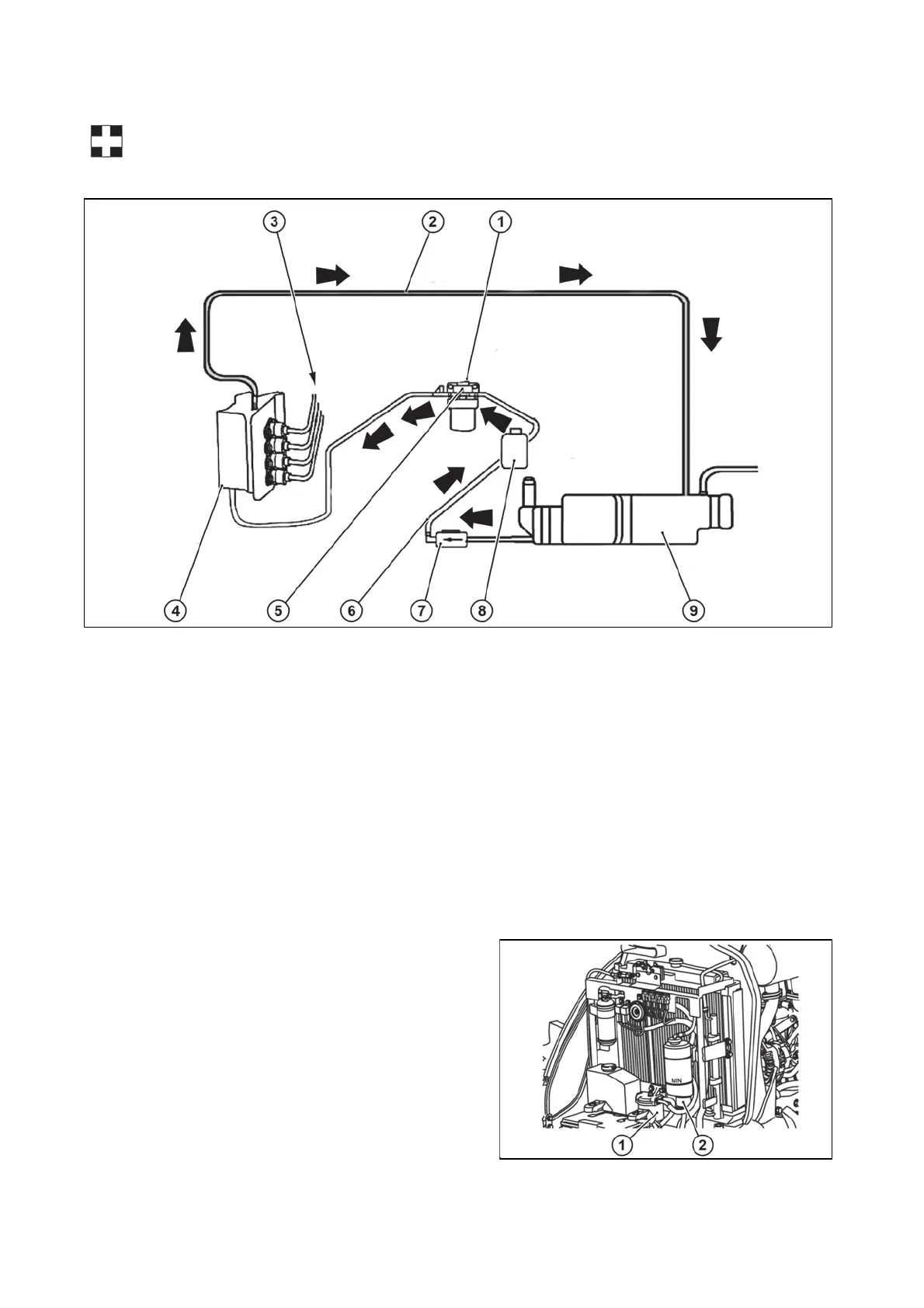Fuel syste
Use clean diesel fuel only.
Important: As diesel fuel equipment is susceptible to contamination by dust or water, ensure
that all dust and water is kept well away from the fuel tank.
U18N072
1 - Fine Fuel Filter (B)
2 - Fuel Return Line
3 - Engine
4 - Injection Pump
5 - Bleed Screw
6 - Fuel Supply Line
7 - Transport Pump
8 - Coarse Fuel Filter (A)
9 - Fuel Tank
Bleeding the fuel system
1. Fill the tank with fuel and turn the ignition key to on.
2. Loosen the fuel pipe nut of the Injection pump two or three turns.
3. When fuel free from air flows (bubbles) from the fuel pipe nut, tighten the fuel pipe nut.
4. The bleeding of the system is now finished.
1- Fuel Cleaner
2 - Transport Pump
U18N073
