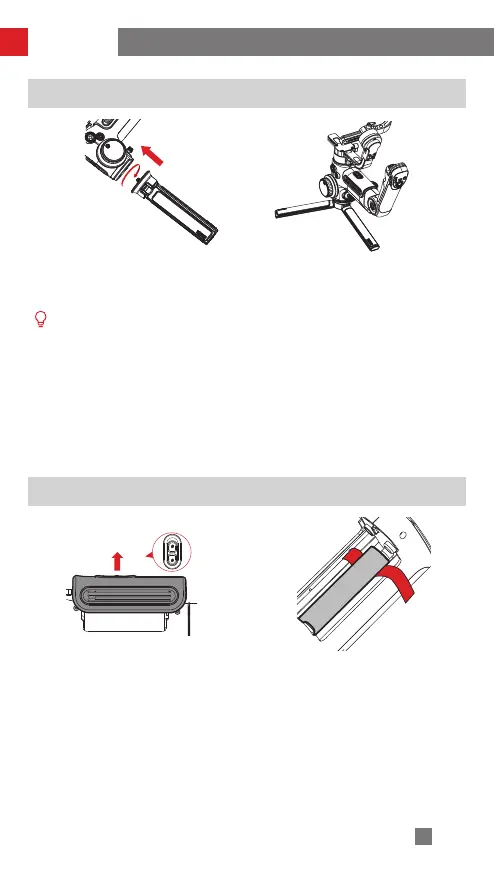6
Installation
• Mount the tripod to the bottom of the stabilizer, then unfold the tripod on a flat
surface.
• Please put the lifting strap at the
bottom of the battery compartment
for easy lifting of the batteries.
• Unlock the battery compartment
and remove the battery cover, then
insert 3 18650 batteries in the right
direction (positive/negative end).
Place one tripod leg in parallel with the handle of the stabilizer to achieve
maximum stability (as shown above).
Tripod Installation
Battery Installation
