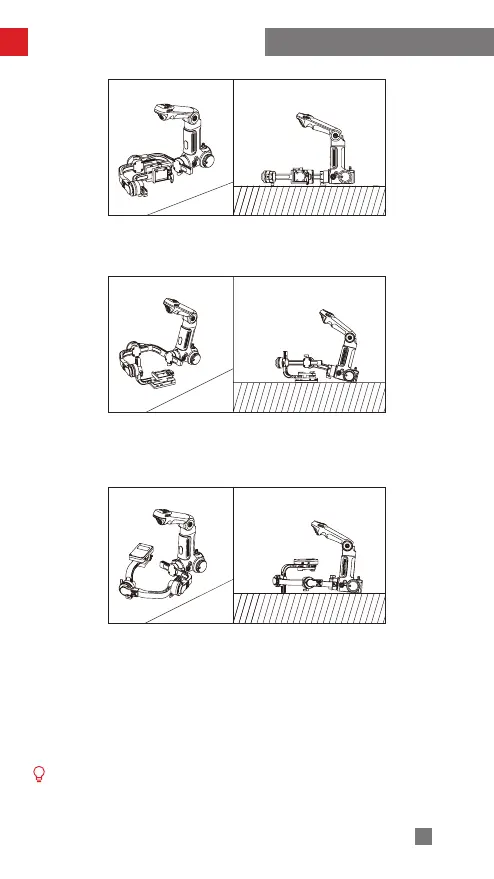24
Calibration and Firmware Upgrade
STEP 4
STEP 5
STEP 6
B. Six-side calibration through APP
Connect the stabilizer to ZY Play, enter "Calibration" and finish six-side calibration
following the APP instruction.
In simple terms, six-side calibration is to place all six sides of the camera
image transmission and control module in vertical to a level surface
respectively.
Press the latch on the tilt axis arm against a level surface and wait until the display
of the stabilizer shows “STEP 5” (as shown above).
Press another side of the camera image transmission and control module against
a level surface and wait until the display of the stabilizer shows “STEP 6” (as
shown above).
Press another side of the tilt axis arm against a level surface and wait until the dis-
play of the stabilizer shows “√” (as shown above).
