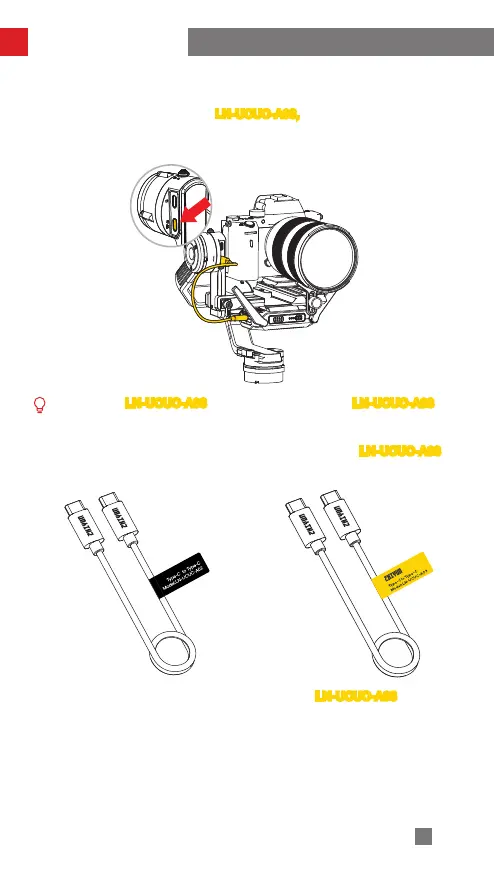24
How to Use WEEBILL 2
Connect
1. Take out the stabilizer-only cable (
LN-UCUC-A03
, Transmitter To stabilizer Only),
connect with the follow focus/image transmission control port of the WEEBILL 2
and the Type-C charging/communication port of the transmitter AI.
① Do not mix
LN-UCUC-A03
cable with
LN-UCUC-A02
.
LN-UCUC-A03
cable
is for the stabilizer to connect with transmitter AI, while
LN-UCUC-A02
is a
camera control cable. See the image to know where to check the name and
the model of the cable. (
LN-UCUC-A02
has a black tag,
LN-UCUC-A03
has
a yellow tag.)
LN-UCUC-A02 LN-UCUC-A03
② When used with TransMount Image Transmission Transmitter 2.0, its Type-C
charging/communication port has to be connected with the camera control port
of WEEBILL 2 and you can't view the camera footage and use SmartFollow via
WEEBILL 2's touch screen. Please use with TransMount Image Transmission
Transmitter AI if you want to do so.
