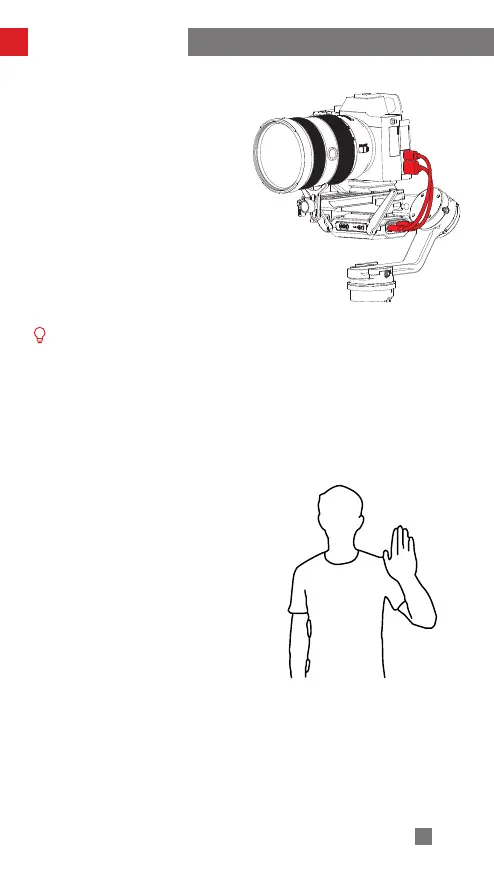25
How to Use WEEBILL 2
2. Take out the camera control cable
corresponding to the USB port model
of the camera, connect to the camera
control port of the transmitter AI and
the USB port of the camera. Use the
HDMI cable corresponding to the HDMI
port model of the camera, connect
to the HDMI video input port of the
transmitter AI and the HDMI output port
of the camera.
① It is recommended that the WEEBILL 2 and transmitter AI be shut down
and powered off before plugging in or out the cable. The actual color of the
cable is black. The red color used in the manual is only used for illustrative
purposes.
② To see how you can connect the camera control cable and the HDMI cable,
please visit the official website of ZHIYUN (www.zhiyun-tech.com) to see
"TransMount Image Transmission Transmitter AI Camera Compatibility List".
③ After installing the device, you need to adjust the balance of the WEEBILL 2.
Use
After installing, power on the stabilizer,
camera and transmitter AI and enter the
main page of the touch screen. Swipe down
at the top of the screen to view the real-
time footage of the camera and enable
SmartFollow. When using SmartFollow,
the stabilizer can automatically follow the
movement of the target to keep the target at
the center of the frame.
SmartFollow using method:
A. Use the SmartFollow frame at the center
of the screen frame to aim at the target.
Single press the trigger button to enable
SmartFollow. You can also mark the
target on the screen.
B. Face the camera, make the palm gesture and hold for 1-2s, and the stabilizer will
automatically enable SmartFollow and start filming. Make the palm gesture again
to stop the SmartFollow and end the shooting.
