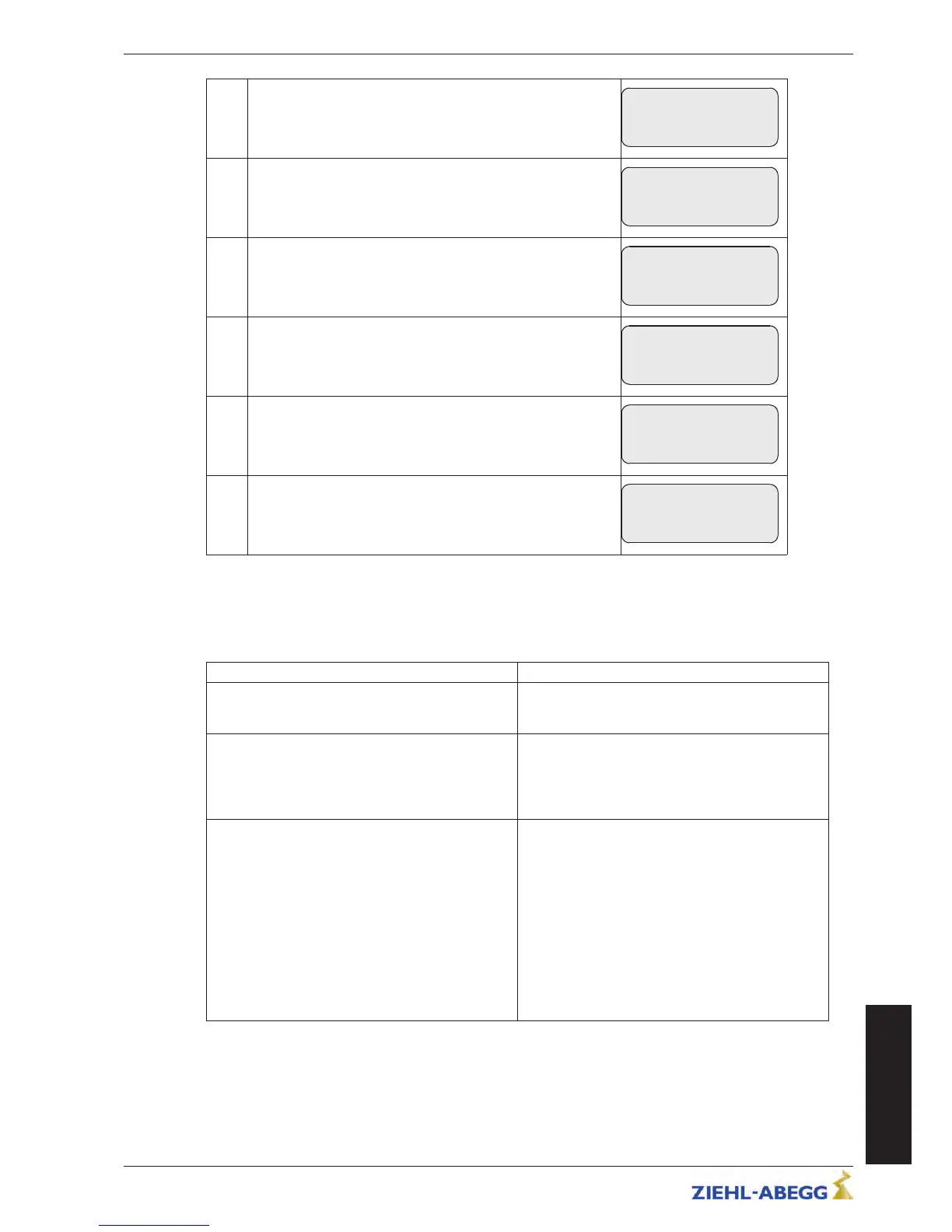21.
Select parameter CONFIG
Configuration of the digital inputs according to the used control
system and type of communication
Start-up
|
-
" CONFIG 01: ZA_IO
|
-
" 01: ZA_IO
Configuration
22.
Select parameter MO_DR
Changing the rotating direction of the motor
It must be observed the with triggering the input RV1 the cabin
drives upwards
Start-up
|
-
" MO_DR Left
|
-
" Left
Motor rotation direction
23.
Select parameter BR
Definition of the brake monitoring
Start-up
|
-
" BR Off
|
-
" 3*NO
Brake monitor
24.
Select parameter P1P2
Motor temperature monitoring
Start-up
|
-
" P1P2 Off
|
-
" PTC
Motor temp. monitor
25.
Select parameter K_START
Amplification at start (see chapter "List of parameters/menu
start-up")
Start-up
|
-
" K_START 1.0
|
-
" 1.0
Control vers. at start
26.
Select parameter SPD_KP
Multiplication factor to modify the calculated basic amplification
SPD_C
Start-up
|
-
" SPD_KP 1.00
|
-
" 1.00
Controller basic gain
7.3 Testing the “Safe Torque Off function (STO)”
In the course of start-up, the "Safe Torque Off (STO)" function must be tested as a safety function test.
Proceed as follows:
Test step Result
Check the state of the two inputs STO_A and STO_B
at standstill of the drive (no travel signals).
In the Info menu/Start/Stop, the STO_A and STO_B
inputs must be marked as inactive by a small dot. A
large dot must be visible next to the DIAG display.
Trigger application of a travel command, e.g. by
briefly pressing the Recover UP or DOWN button.
In the Info menu/Start/Stop, the STO_A and STO_B
inputs must be marked as active by a large dot. A
large dot must be visible next to the DIAG display.
Attention: As soon as the large dots are visible at
STO_A and STO_B, remove the travel command.
At standstill of the drive (no travel signals), bridge the
normally open contact of the relay for triggering the
STO_A signal so that the STO_A input is activated.
In the Info menu/Start/Stop, the STO_A input must
initially be marked as active by a large dot. A large
dot must be visible next to the DIAG display. After a
time of approx. 1 second, the displays for STO_A and
DIAG change from a large dot to a small dot (all
displays marked as inactive).
The ZAdynpro triggers the "STO diagnostic" error
(error 960).
Then remove the bridge at the relay contact again.
Then reset the error by switching the line voltage
off/on.
Original operating instructions
ZAdynpro – Part 1 Start-up
R-TBA17_01-GB 1837 Index 004 Part.-No. 00163459-GB
4
1/64
7
