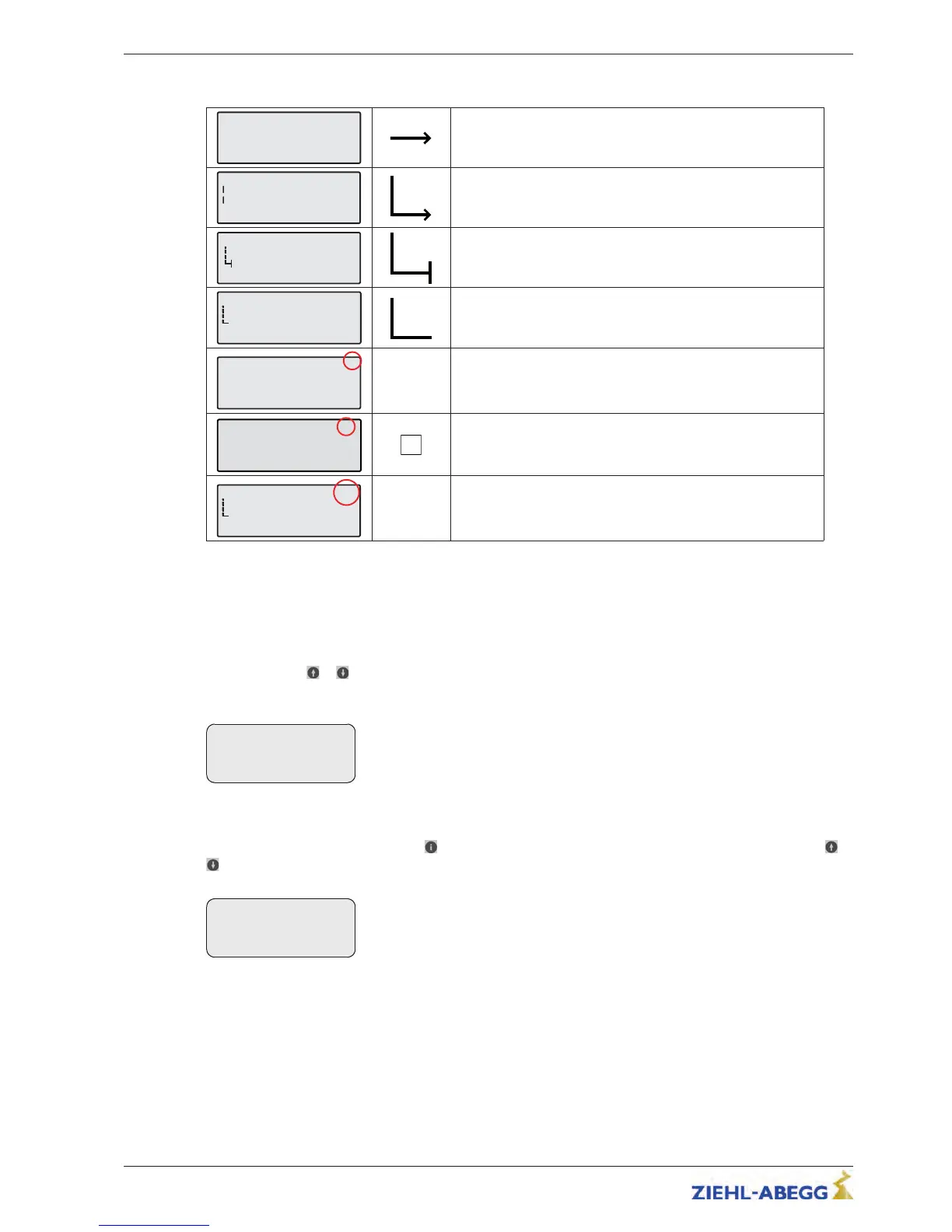Selected parameter can be modified, but is blocked at the mo-
ment. The block can be implemented by assigning a password
or functionally (dependent on another parameter)
Value / function of a parameters is only displayed for informa-
tional purposes and cannot be modified.
Failure of the frequency inverter
The device must be switched off
7.3 Entering numerical values
Entering numerical parameter values can be done using two different facilities:
7.3.1 Continuous change of a parameter value
After selecting the parameter, the parameter value can be set by continuously changing the numerical
value using the
&
key.
Short keypress: Number is incremented/decremented by 1
Long push on the key: Number automatically increases/decreases until the key is released.
Encoder & BC
|
-
" ENC_INC 1024 I
|
-
" 2036
Encoder resolution
7.3.2 Changing individual digits
When changing a parameter by a large value, it is possible to change the individual digits separately
After selecting the parameter, use
to the select the desired digit and change from 0…9 with the
&
key
The selected digit is marked with an arrow.
Encoder & BC
|
-
" ENC_INC 1024 I
|
-
" 2036
W
Original operating instructions
ZETADYN 3C Operation and parameterising
R-TBA08_03-GB 1619 Part.-No. 00163322-GB
5
6/204
