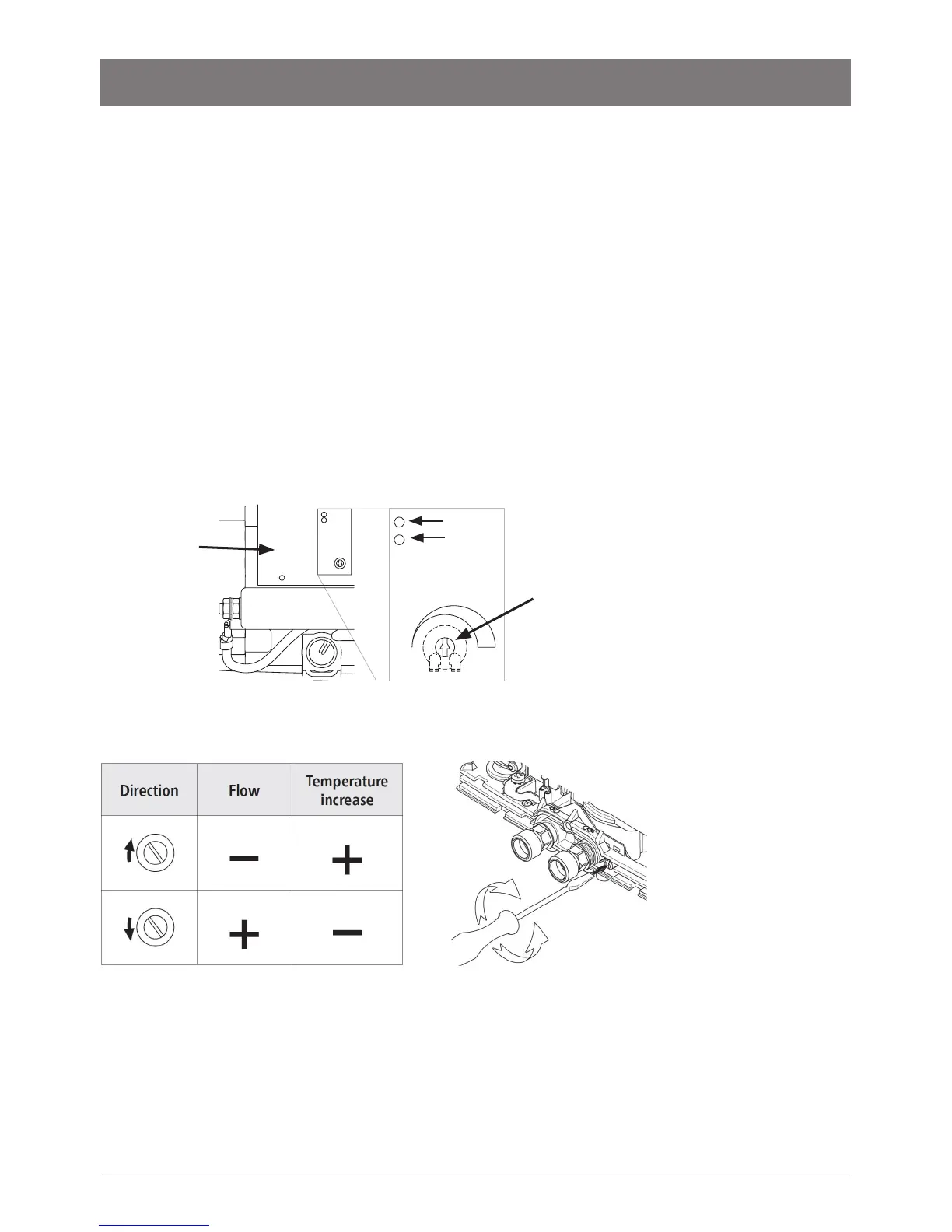INSTALLATION INSTRUCTIONS & USER MANUAL
210011 V2.02 MAY 2018 -ZIP ES
TECHNICAL SUPPORT TEL: 0345 6 005 005 EMAIL: SERVICE@ZIPINDUSTRIES .CO.UK
WWW.ZIPWATER.CO.UK
COMMISSIONING
Cover removed
Water too cold
May only be carried out by an authorised technician, call Zip on 0345 6 005 005.
Remove the cover (see Fig. 7), undo the hood screw underneath and remove the hood.
• Increase the temperature by turning the potentiometer clockwise until the desired temperature
is achieved.
• If the desired temperature cannot be achieved the red LED on the PCB will light (constant) to
show that the unit cannot achieve the preset temperature. (See LED functions on page 18).
• In this case it will be necessary to adjust the water flow through the unit.
• The flow rate can be adjusted with the adjustment screw (Fig. 11).
• Turning this screw clockwise reduces the flow rate; turning it anti-clockwise increases the flow
rate.
• Turn the adjustment screw clockwise; reducing the flow rate until the desired temperature is
achieved.
Fig. 10
min. max.
Green LED
Heat setting
potentiometer
Red LED
Fig. 11