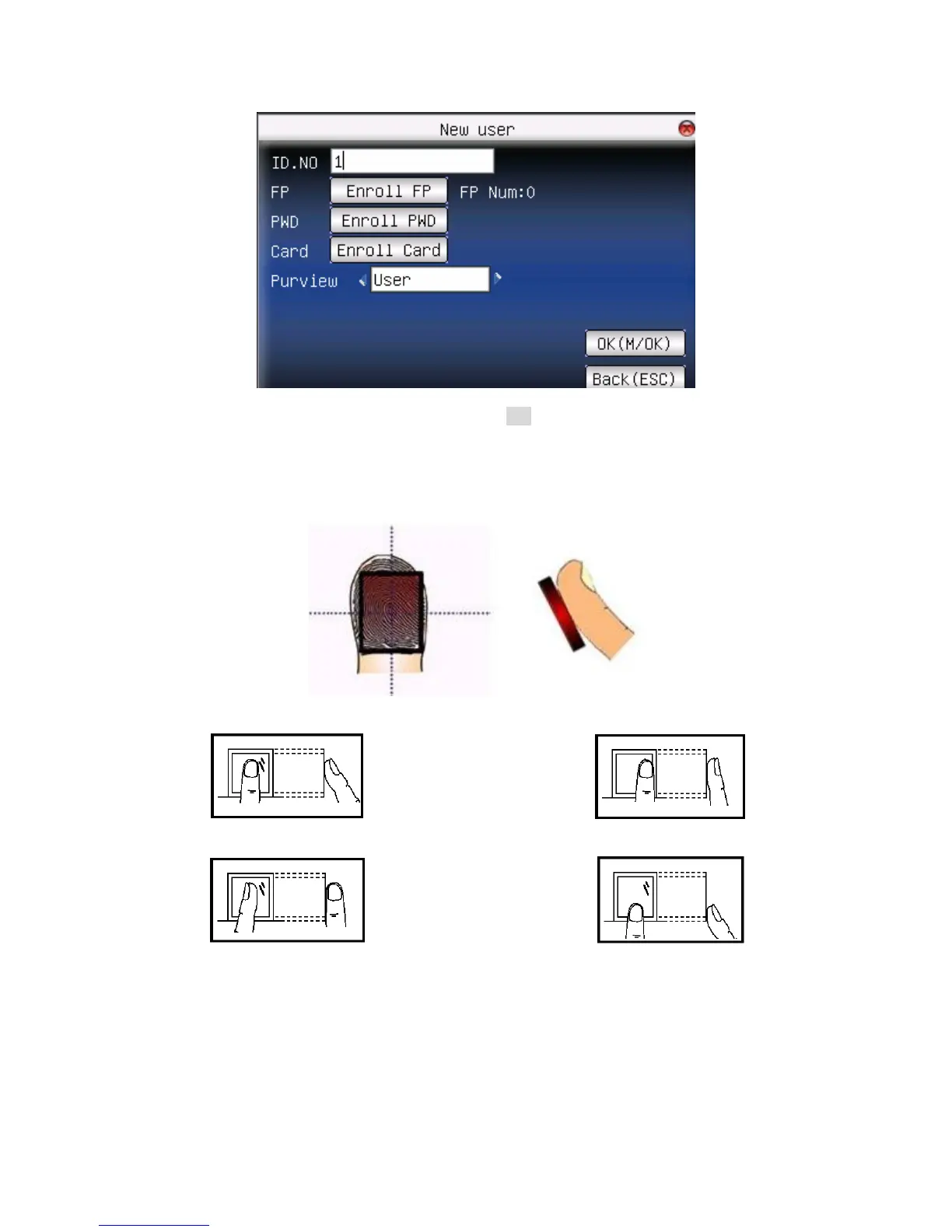Notice “Enroll FP” will become highlighted. Press OK to accept selection.
Remember the rules for proper finger placement;
The user’s finger should completely cover the sensor. The finger should be placed flat and in
the center of the sensor. The finger should cover at least 80% of the sensor as shown below:
The finger should NOT be placed in the following positions:
Notice the following screen appears:
