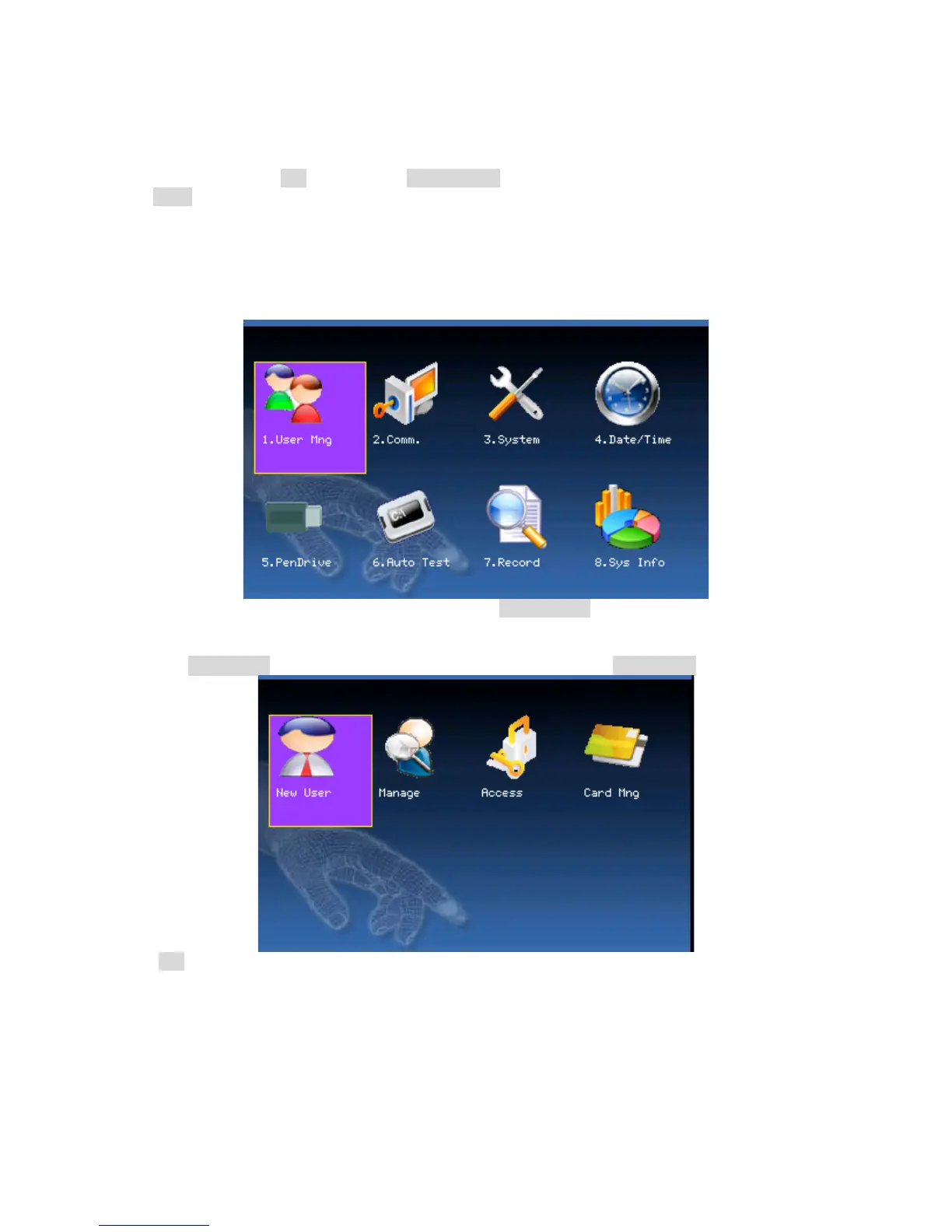This screen allows you to manually set the date and time.
Use the scroll keys ▲/▼ to place the cursor either in the Date or Time fields.
Enter the correct Date and Time.
When finished, press OK or highlight OK (M/<-) and press OK to save.
Press ESC to cancel the operation and return to the previous menu.
User Enrollment
To start user enrollment, press the Menu key on the F18, it will prompt
From the Main Menu, highlight and select User Mng to add/change/delete users’
fingerprint(s), password or authority (Admin or user).
From the User Mng Menu, scroll with the ◄/► ▲/▼ keys until New User is highlighted:
Press OK to accept.
The following “New User” settings are available:
