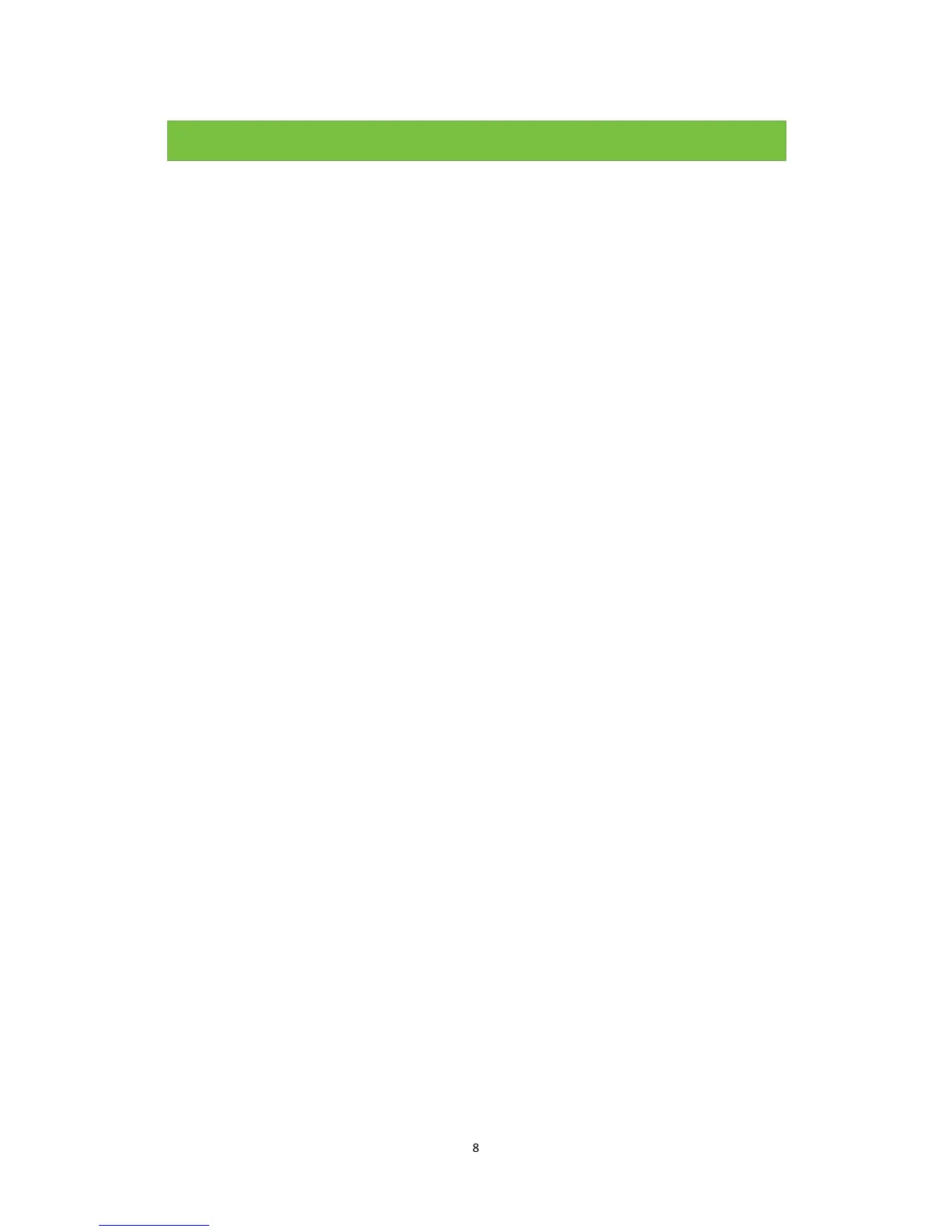Chapter 3 Menu Operation
3.1 Menu operation
1. After start-up, the LCD screen will display the current working mode.
2. There are 7 buttons on the panel: “”LEFT OPEN”,“RIGHT OPEN”,“MENU”, “UP”, “DOWN”, “OK” and “ESC”.
3. There is a RS232 communication Interface on the panel that can send a signal to the panel.
3.2 Button instruction
LEFT OPEN: Open the device to right.
RIGHT OPEN: Open the device to left.
MENU: Display the functions.
UP: Move up menu or add value.
DOWN: Move down menu or reduce value.
OK: Use to enter the menu item settings or to confirm the current value.
ESC: Use to return to the previous menu or cancel the current operation.
3.3 Menu operation and description
Press the "MENU" button, enter the password input interface, the default password is: "UP" key
press two times, "Down" key press four times, and then press "OK" to enter the menu interface. If
the operation is incorrect, press the ESC button go back to the previous menu, After entering the
menu, press "UP" and "DOWN" to select a function and then press "OK" to enter the function. Finally
press “UP” or “DOWN” to change the value, and then press “OK” to confirm.
