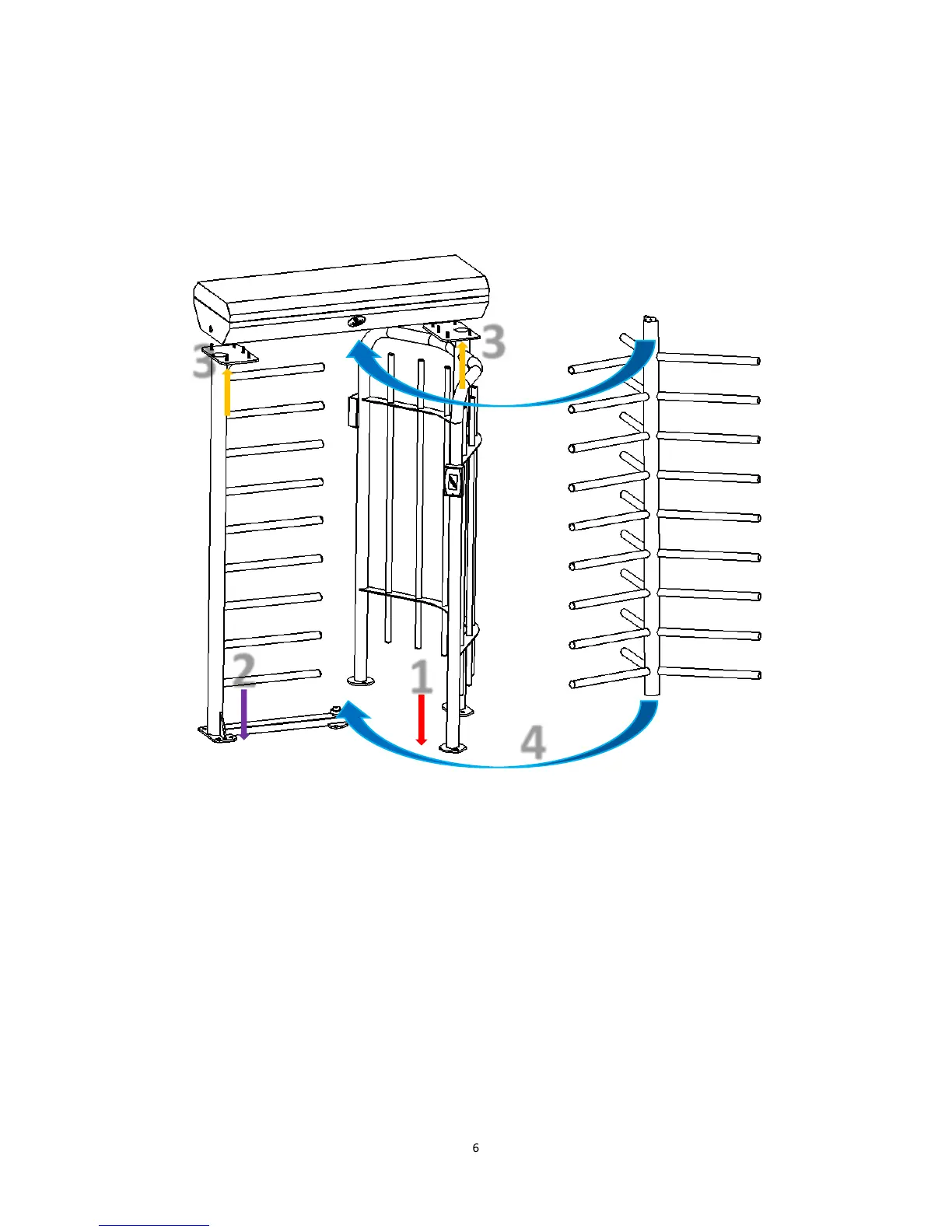Put the installation diagram on the floor. Using percussion to drill holes for M12 screws on the
corresponding position. Then install the screws to the corresponding positions. Next, place the
frame on top of the screw and fix it. After that, the mainframe-box is fixed on the frame. Finally
install the whole rotating part in the middle of the frame as shown in Figure 2-3C.
Figure2-3C
After fixing the device, open the mainframe-box to connect power wire and reader. Pull out the
reader and power cord from both sides of the column and connect to the corresponding interface.
Wiring diagram is as shown in Figure 2-3D.
1
