
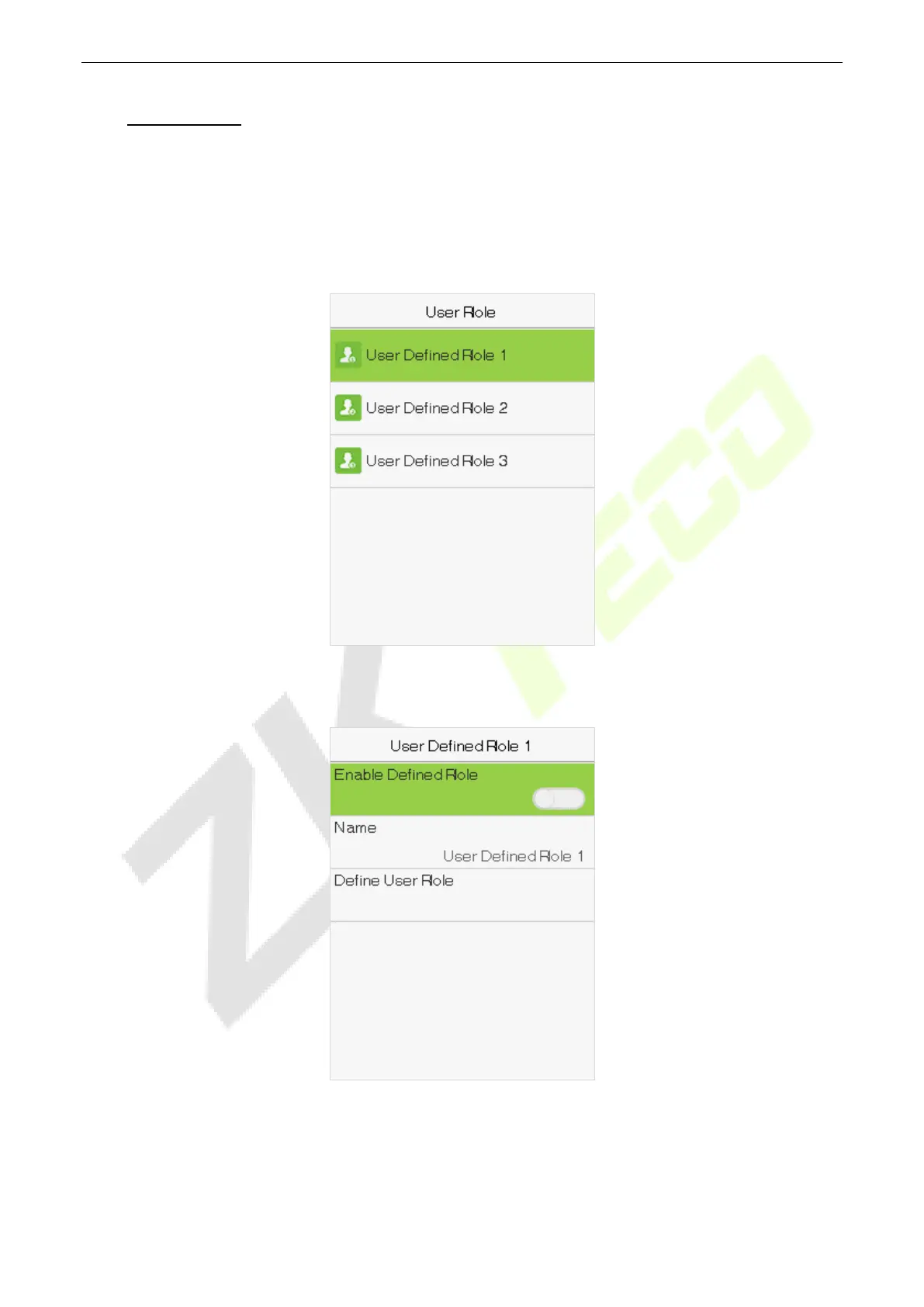 Loading...
Loading...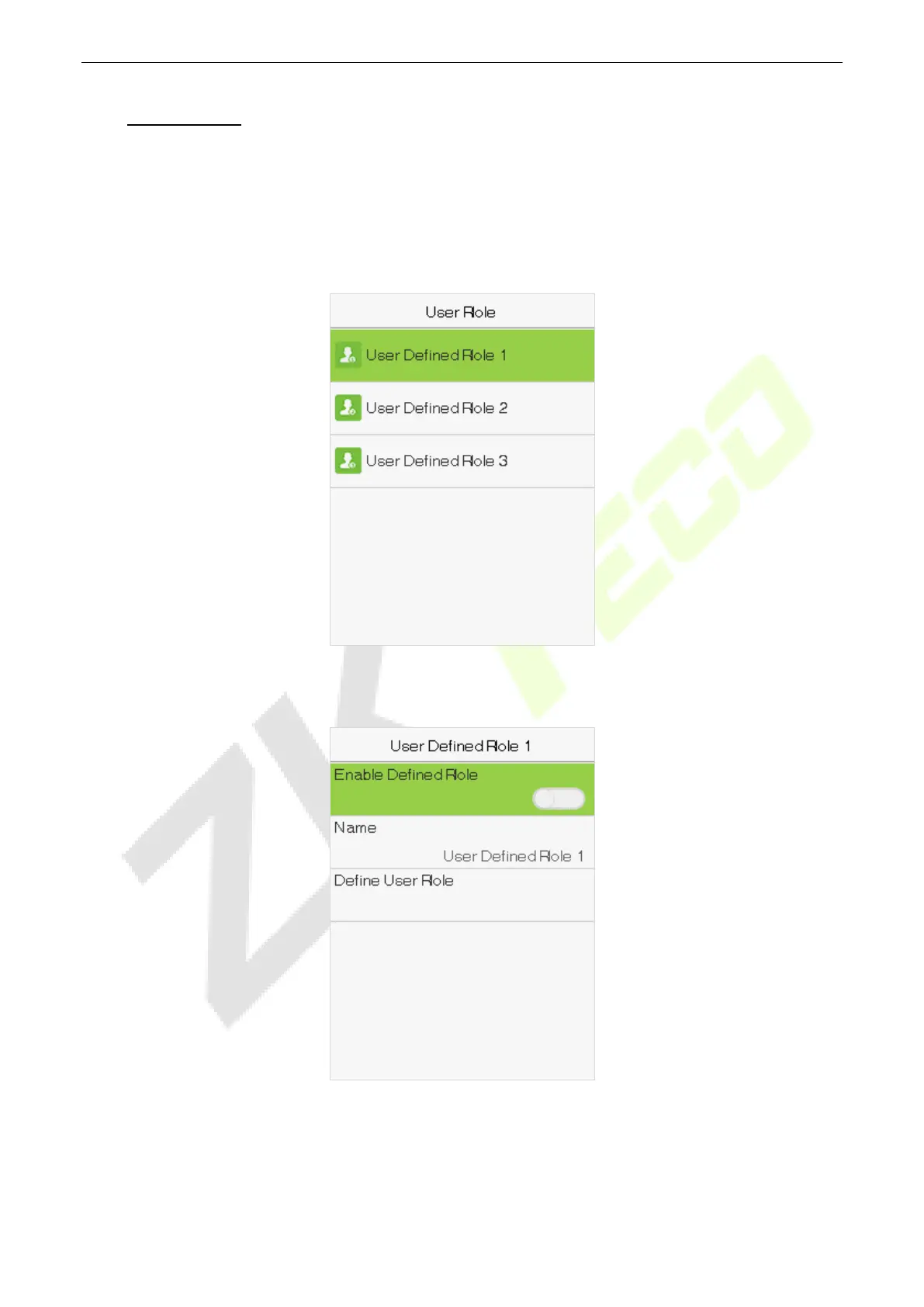
Do you have a question about the ZKTeco MB10-VL and is the answer not in the manual?
| Display | 2.8-inch TFT Screen |
|---|---|
| Logs Capacity | 100, 000 |
| Communication | TCP/IP, USB Host |
| Operating Temperature | 0°C to 45°C |
| Operating Humidity | 20% to 80% |
| Matching Mode | 1:N |
| Security Level | High |
| Standard Functions | DST |
| Optional Functions | ID Card |
| Verification Speed | ≤1 second |
| Power Supply | 12V DC |