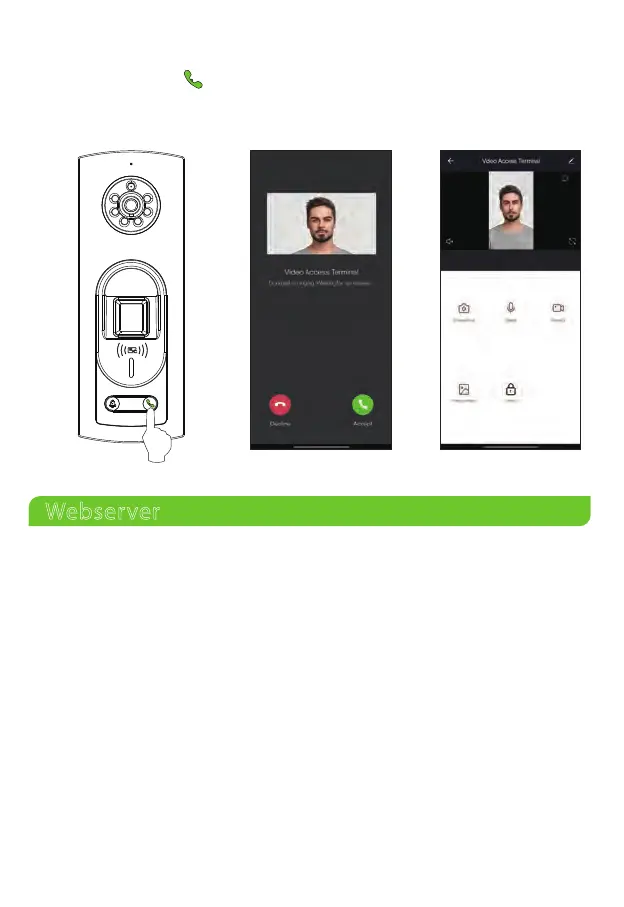9
Video Door Phone Connection
Visitors press the on the device to make a call and the phone will ring.
The user can accept or decline the call. After the user accepts the call, it will
open the video door phone interface.
Webserver
First connect the device to the Internet. Open a browser and input the link:
https: //IP address (the device) to enter the login interface. (e.g The default
IP address of the device is 192.168.1.201, the webserver link is https:
//192.168.1.201.)
The user can enter the web application to set the relevant parameters of the
device.
Fox example: Comm Settings, Wi-Fi Settings, Cloud Settings, System Settings,
Date and Time etc.
