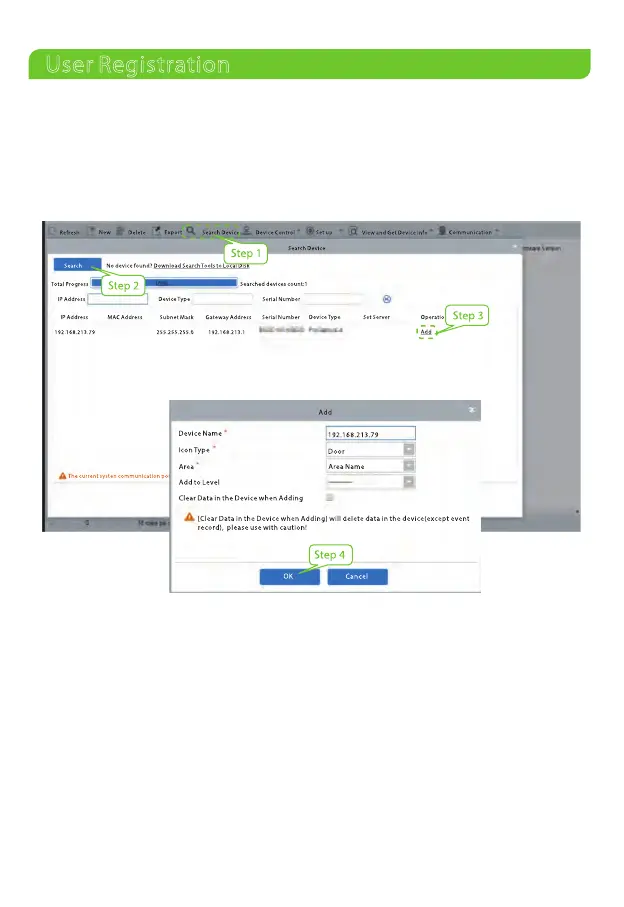Register on ZKBioAccess software
2. Click [Personnel] > [Person] > [New] to register new users in the
software.
3. Add users to access levels.
4. Click [Access] > [Device] > [Device Control] > [Synchronize All Data to
Devices].
For more details, please refer to the ZKBioAccess User Manual.
1. Click [Access] > [Access Device] > [Device] > [Search Device] to add
the device to the software.
The device can be added automatically once the server address and port
have been congured on the computer.
User Registration
7
