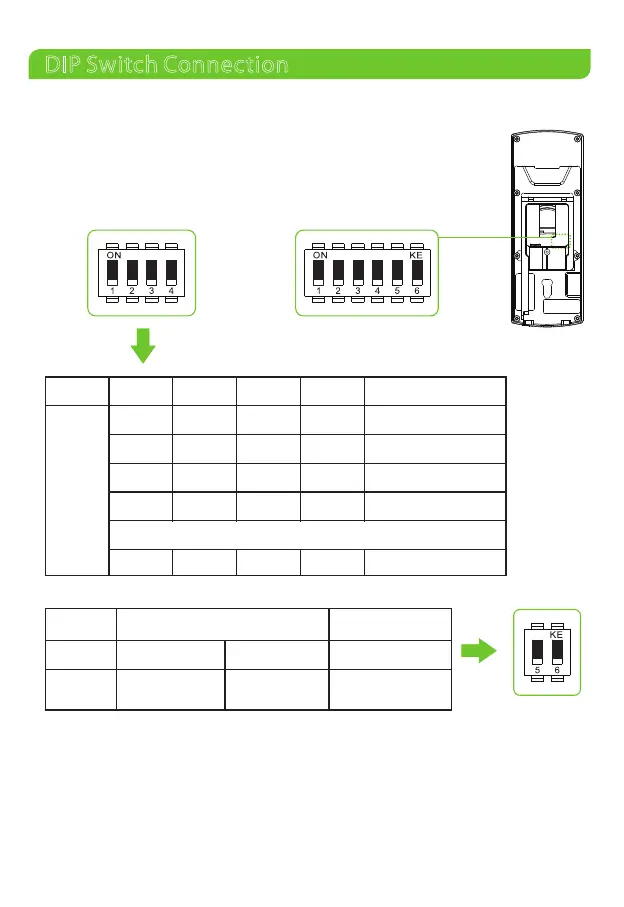DIP Switch Connection
(1) To prevent the interference, the last component in the
RS485 bus is a 120 Euro resistor. That is turn the switch ‘6’
(terminal resistor switch) to ‘ON’.
(2) The RS485 terminal no. is shown in the PC software.
You can change it as follows. ( The default switch state is
’OFF’ ) .
NO.
1 2 3 4 RS485 Reader ID
Switch
OFF OFF OFF OFF 0
ON OFF OFF OFF 1
OFF ON OFF OFF 2
OFF OFF ON OFF 4
...
ON ON ON ON 15
NO. 5 6
Switch ON OFF ON
Model All-in-one &
Wiegand reader
RS485 Reader Terminal Resistor
Note: As an all-in-one mode, you can connect an external RS485
reader. When it is used in RS485 reader mode, it needs to be used with
a 6-bit DIP switch. The rst to fourth digits are used to set the RS485
address, port 5 is used to switch the modes, and port 6 is to set the
state of terminal resistor.
5
