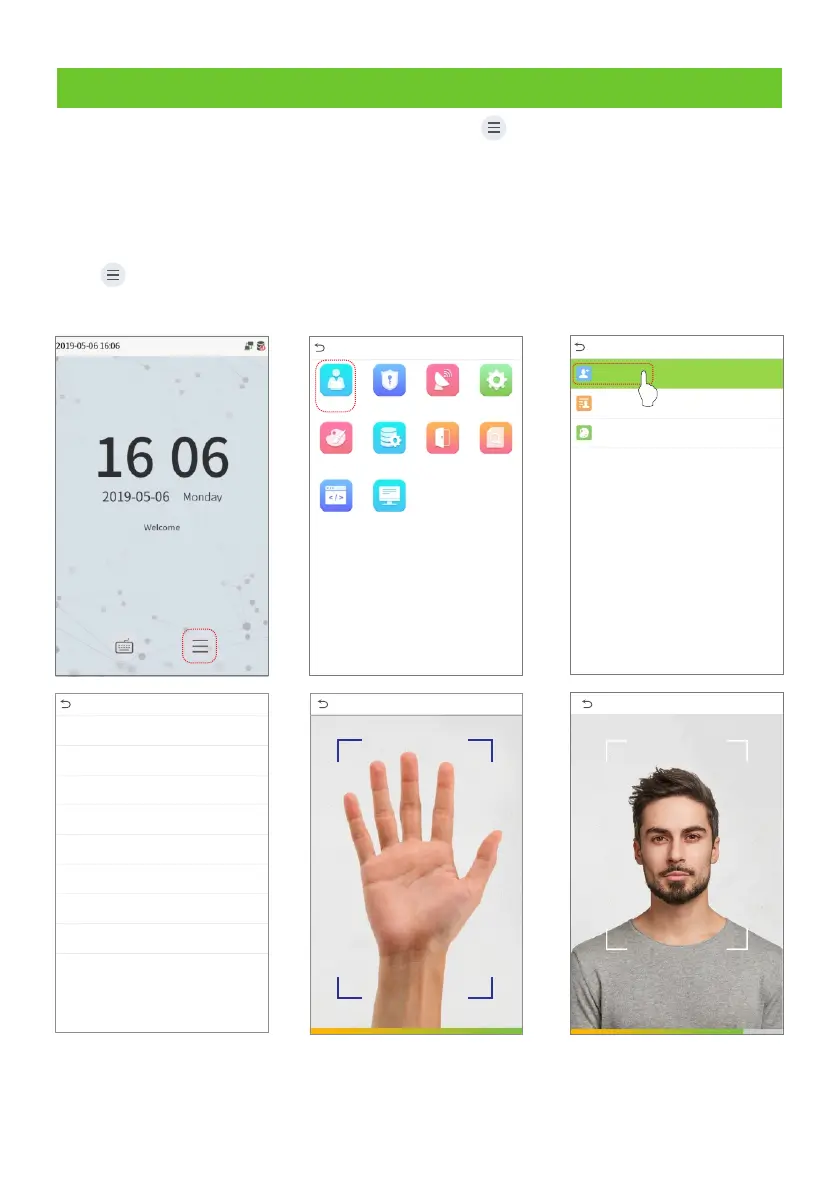12 User Registration
Method1: Register on the device
Click > [User Mgt.] > [New User] to register a new user. The settings include entering the User ID
and Name, registering palm, face, password and user photo, setting user role and access control role.
When there is no Super Administrator set in the device, click to enter the menu. After setting the
Super Administrator, the system will request for the administrator’s verification before entering the menu.
For security purpose, it is recommended to register a Super Administrator at the first time you use
the device.
Palm Registration
Main Menu
User Mgt.
User Role
COMM.
System
Data Mgt.Personalize Attendance
Search
Autotest
System Info
Access Control
L
User Mgt.
New User
All Users
Display Style
Enroll Face
Enrolled Successfully
3
0
0
*****
New User
User ID
Name
User Role
Palm
Face
Password
User Photo
Access Control Role
Normal User
0
L
9