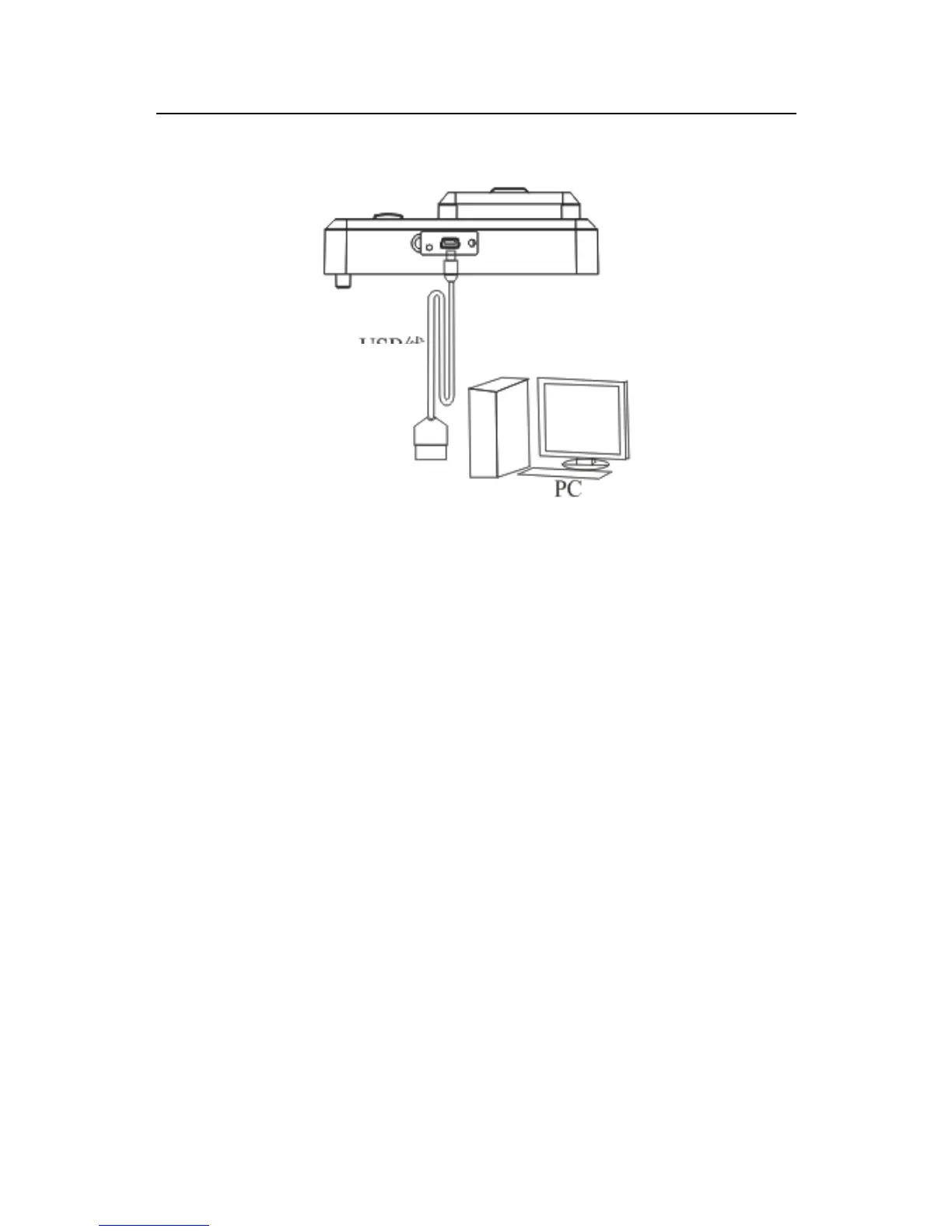SF series user manual V1.0
3. USB communication
USB Cable
After device is connected with PC well, do the operations as follows:
Upload the user’s open door records
Upload and download the user information
Parameter setting, function configuration
Device monitors the running (only RS232/485)
The detail operation about data by the access control software, please refer
to <<access control software manual>>.
All copyrights are reserved -24-
