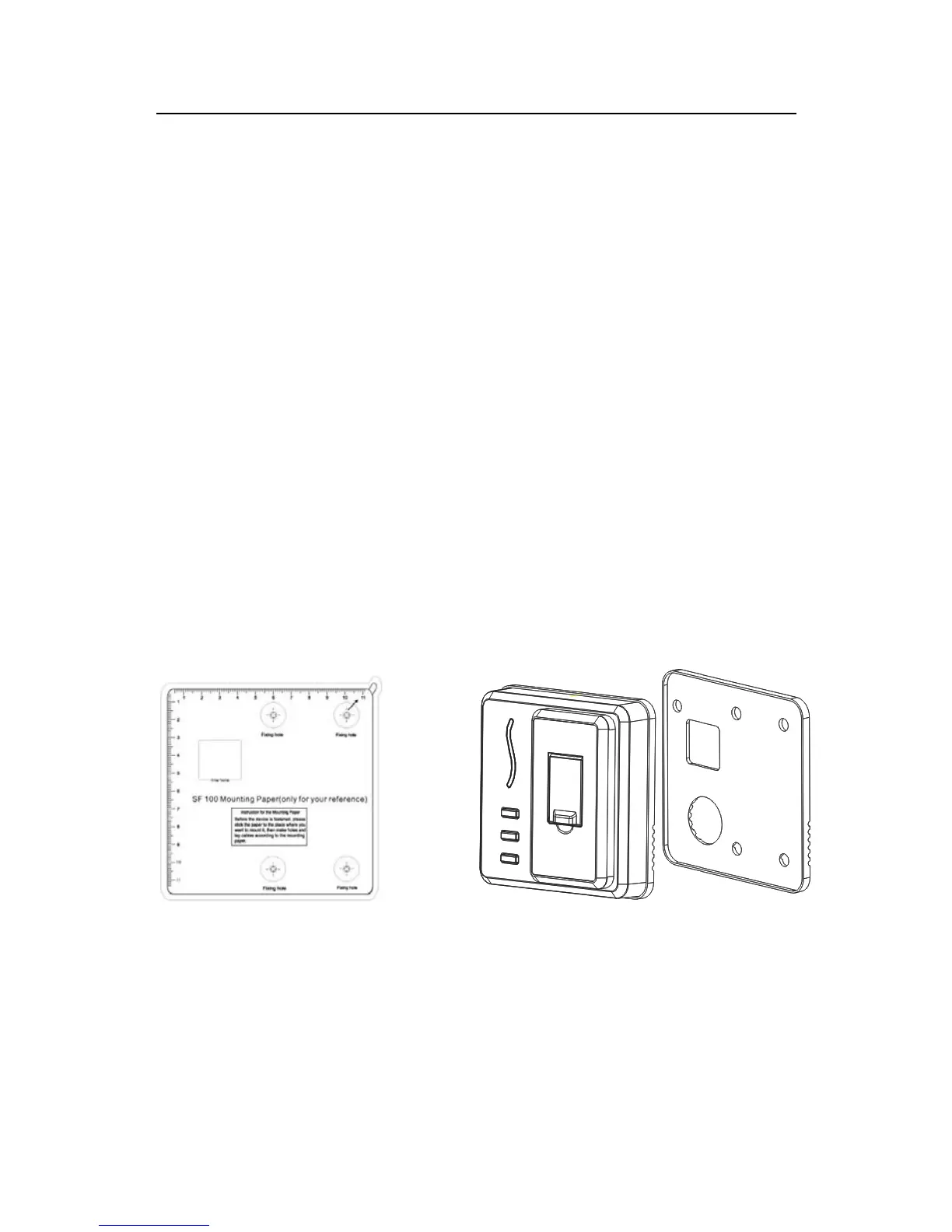SF series user manual V1.0
5. To prevent excessive instantaneous electrostatic damage to the
machine in winter or the place with a comparatively serious static,
please connect the ground wire firstly, then connect the other wires.
6. If the distance between power supply and machine is long, please
don't use the net cable or other types of lines to take place of power cord.
While selecting power cord, voltage attenuation caused by overlong
transmission distance should be taken into account.
7. When use 485 to organize a network, please use the professional
485 bus and RS232/485 transformer with power, and adopt the bus-type
wiring. If RS485 communication distance is over 300 meters, add a
terminal matched resistor about 120Ω to the RS485 bus.
8. Please use the access control software to connect the machine and
enroll users.
2.2 Device Installation
1) Post the moulding board on the
wall. Drill holes according to marks
on the moulding. (There should be
screw holes and lead wire hole)
2) Take the waterproof glue
away from the rear cover
All copyrights are reserved -5-
