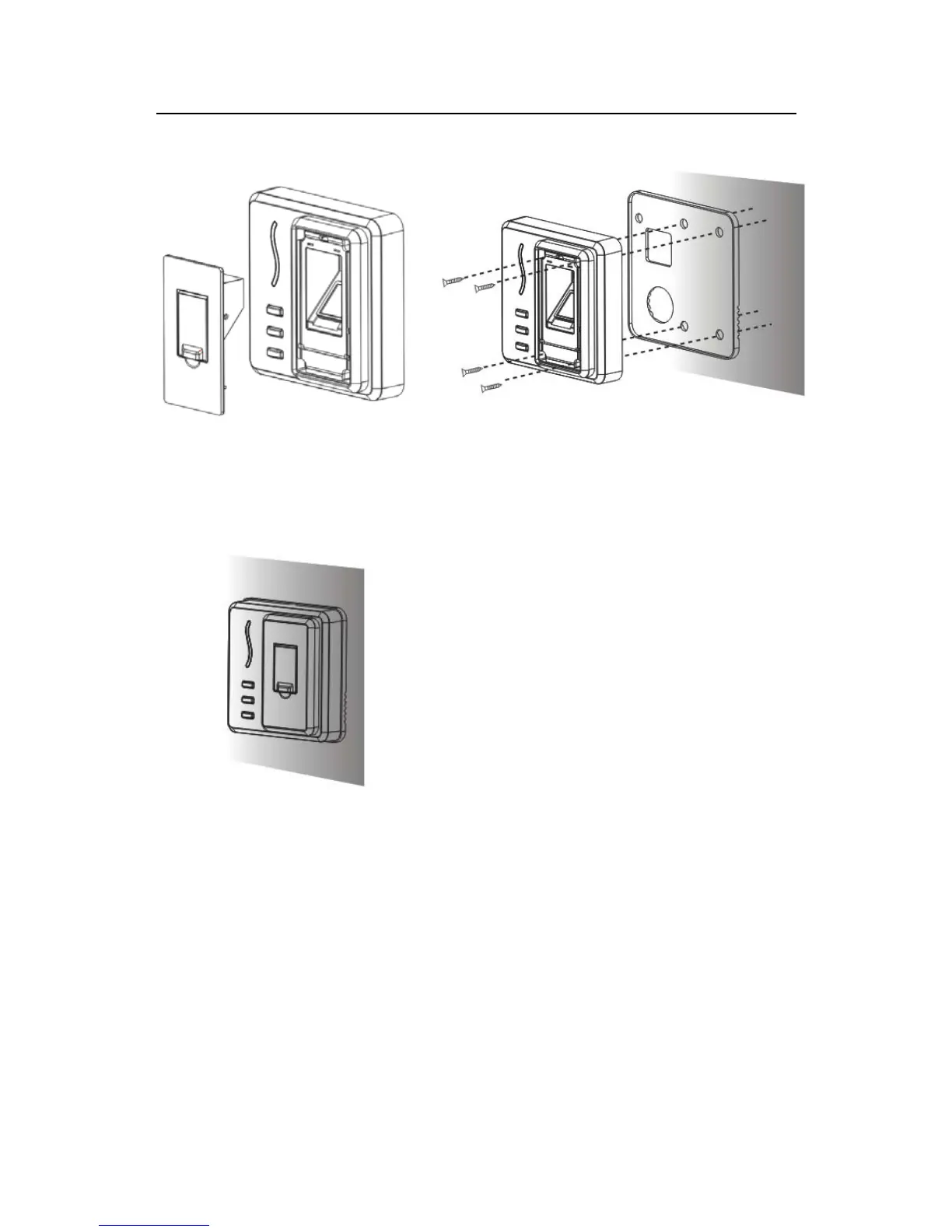SF series user manual V1.0
3) Take the finger buckle
cover away from the device
4) Use screws to fix the device and
waterproof glue on the wall.
5)At last, install the finger buckle
cover well to complete the device
installation.
All copyrights are reserved -6-
