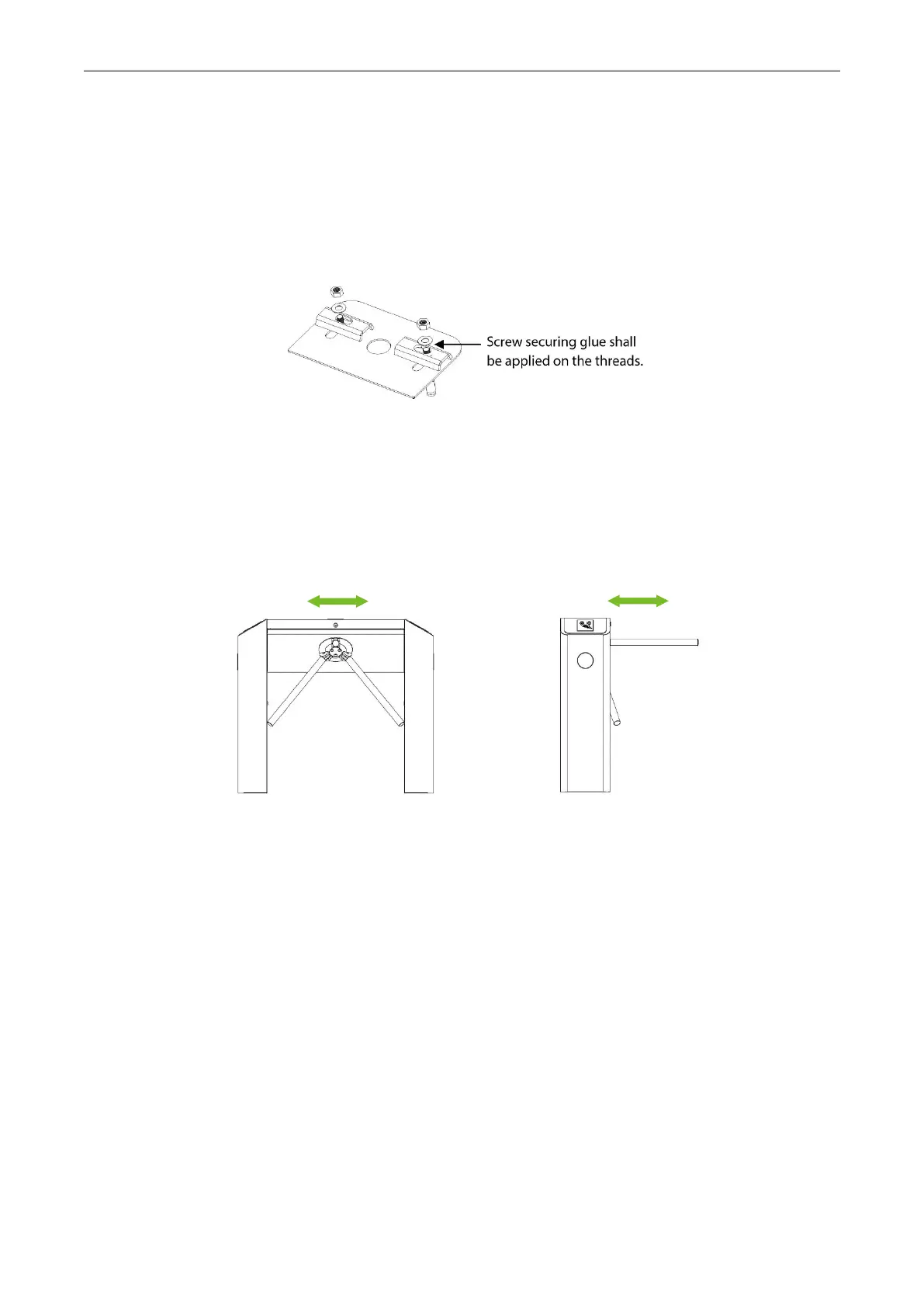TS2000 Pro Series Tripod Turnstile User Manual
P a g e |
10
Copyright©2020 ZKTECO CO., LTD. All rights reserved.
2. Fix the mounting plate to its original position.
Placing the mounting plate properly and apply screw securing glue on the surface and the threads of the
expansion bolts, install four expansion bolts to secure the mounting plate, and use a horizontal ruler to
test the levelness of the mounting plate. If the mounting plate is not level, adjust it by the gaskets
provided. Note that all the four expansion bolts must be installed properly, as shown in Figure 3-4.
Figure 3-4
3. Put the turnstile on the mounting plate and tighten the screws. Apply screw securing glue before
using and putting gaskets on the screws to adjust the direction of the turnstile. If the tripod turnstile is
not level, you can place gaskets to adjust, as shown in Figure 3-5.
Installation levelness Installation levelness
Figure 3-5
