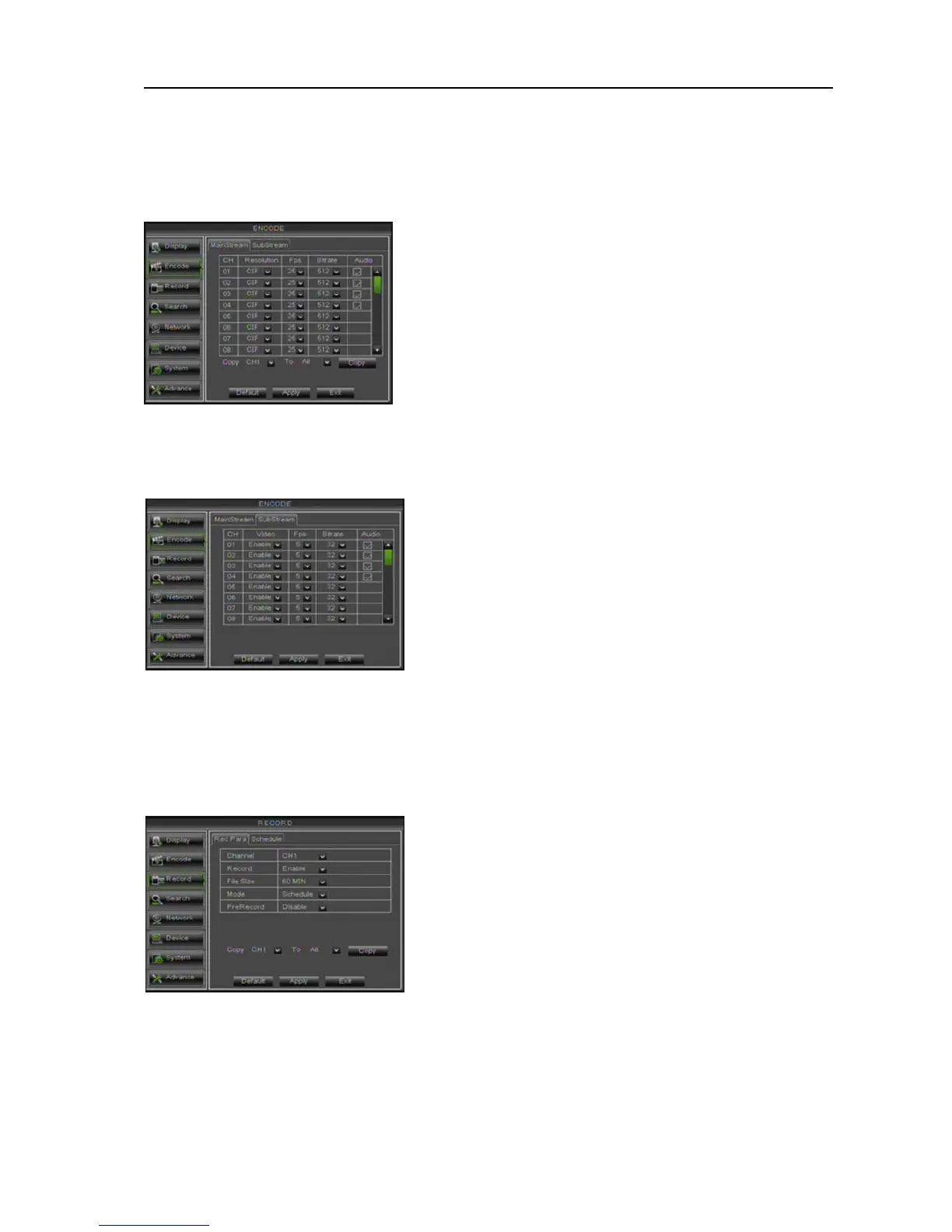User Manual
15
5.3.2 Encode
5.3.2.1 Main Stream set
Go to [Main menuEncodeMain Stream] to enter into the interface shown as Picture 5-10.
Picture 5-10
5.3.2.2 Sub stream set
Go to [Main menuEncodeSub Stream] to enter into the interface shown as Picture 5-11.
Picture 5-11
Audio: When tick-selecting the option, system will record video stream with audio simultaneously.
5.3.3 Record Set
5.3.3.1 Record Parameter
Picture 5-12
5.3.3.2 Schedule
Click [Main MenuRecordSchedule] to enter into the interface shown as Picture 5-13
Resolution: support CIF.
Frame rate: PAL: 1-25 f/s ; NTSC: 1-30 f/s.
Bit rate: user could select the relative value by
pull-down menu.
Audio: When tick-selecting the option, system
will record video stream with audio
simultaneously
Video: allow you open or close the sub stream output. If
you select “Enable” system will select sub-stream
preview and guarantee image quality once network is
unstable.
Frame rate: allow you set net transmittal frame rate.
User could select the relative value by pull-down menu.
Bit rate: allow you set net transmittal bit rate. User
could select the relative value by pull-down menu.
Click [Main MenuRecordRec Para] to enter
into the interface shown as Picture 5-12 and
perform record parameter set for each channel,
including Channel name, record Enable or Disable,
File size, Mode and Pre-record function.