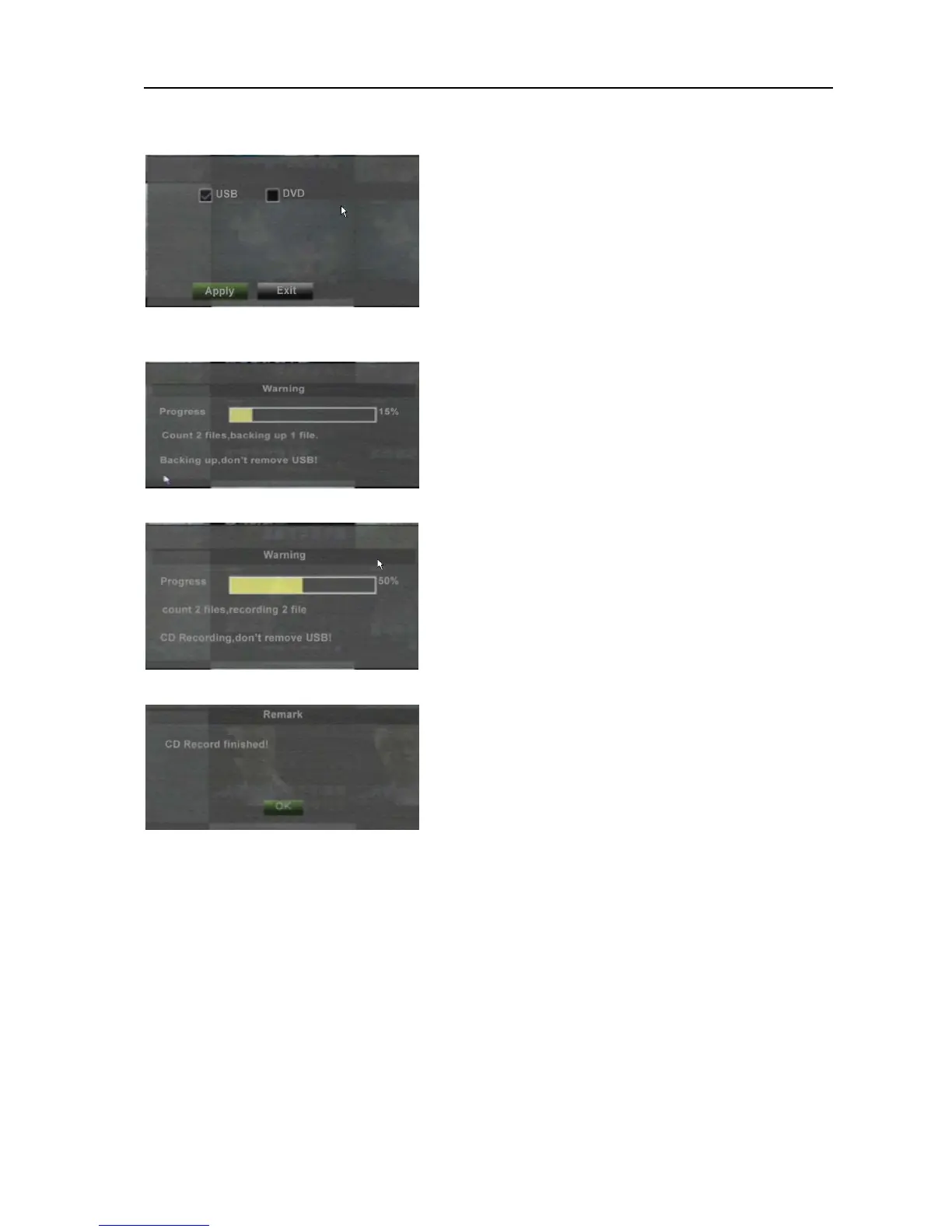User Manual
18
5.3.4.4.1 back-up file by event
Picture 5-18
Picture5-19
Picture5-20
Picture5-21
5.3.4.4.2 back-up file by time
Also allow you back-up record files by time. Please follow below steps to back up files by time:
1. input start time and end time on the time edit box;
2. Click [Search] button;
3. Tick-select all the files you desire to backup;
4. Click the [Backup] on the bottom.
Details operations please refer to section 5.3.4.4.1.
5.3.4.4.3 Media Player backup
1. Copy one backup file to your PC.
In the [File List] mode, if you wish to backup records,
please tick-select the BAK check-boxes which correspond to
the records and click [Backup] button to enter into the below
windows illustrated in Picture 5-18
Select USB as backup device and click
[Ok] button, and then enter into the window
shown as Picture 5-19.
Select DVD as backup device and click [Ok] button,
and then enter into the window shown as Picture 5-20.
After backup finished, please click [OK] button shown
as Picture 5-21.
Note:
USB backup file will be saved as *.264 format
and CD backup record as *.nvr format.
You could playback the record files via Dvr
Client player. When installing Dvrclient, system
will auto install the player.
