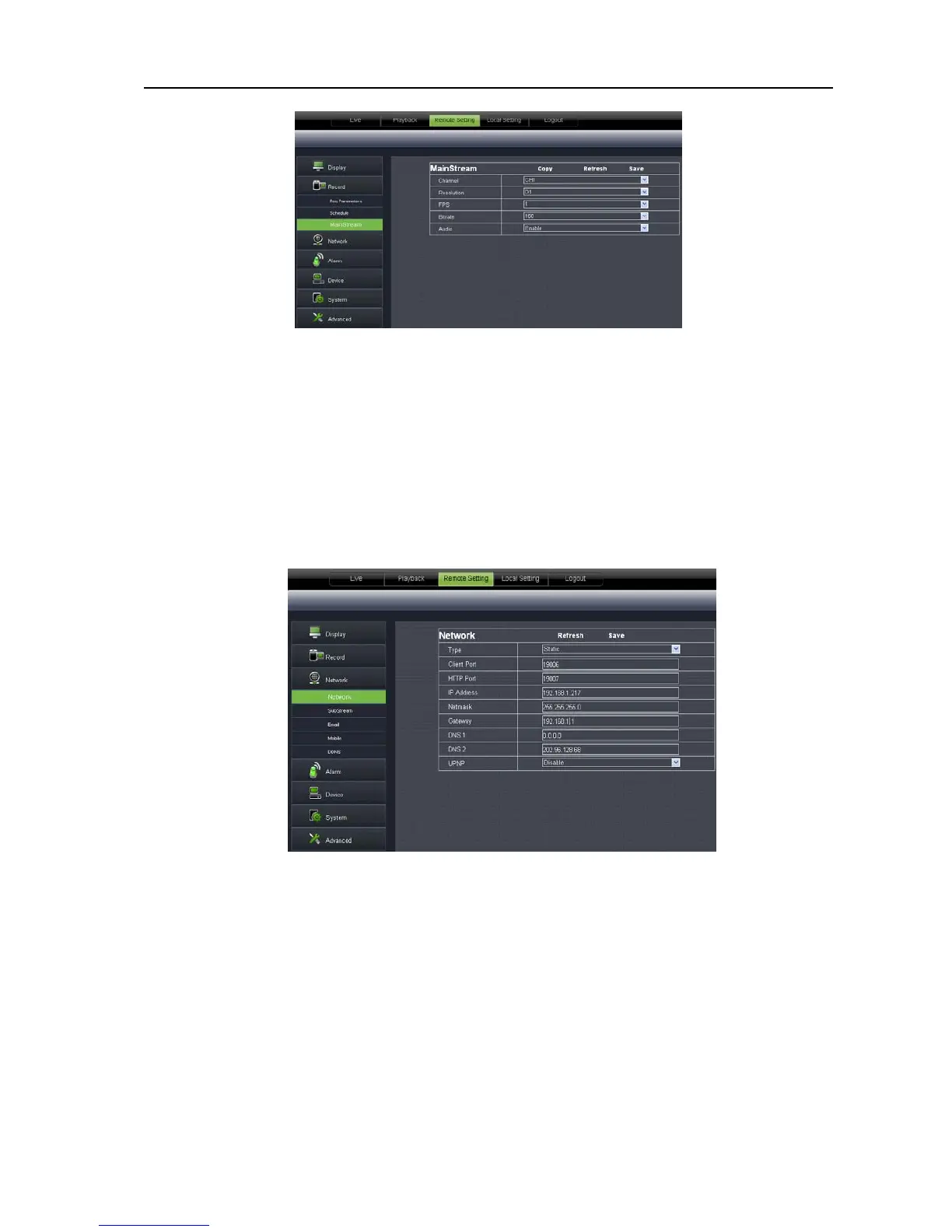User Manual
40
Picture 6-17
6.3.3.3 Network Parameters
Unfold <Network> option to enter into its sub-options: Network, sub stream, Email, mobile and DDNS
configuration.
1、 The model support three network type, including Static, DHCP and PPPoE
Static: System default <Static> as its network type. User could allocate IP and perform Port forwarding for
DVR according to different router. When set <UPNP> to “On”, user no needs to perform port forwarding.
Once you modify its network parameters successfully, DVR will automatically restart.
Picture 6-18
DHCP: Set network type to “DHCP” shown as Picture 6-19. Relative parameters should be consistent
with DVR local setting.