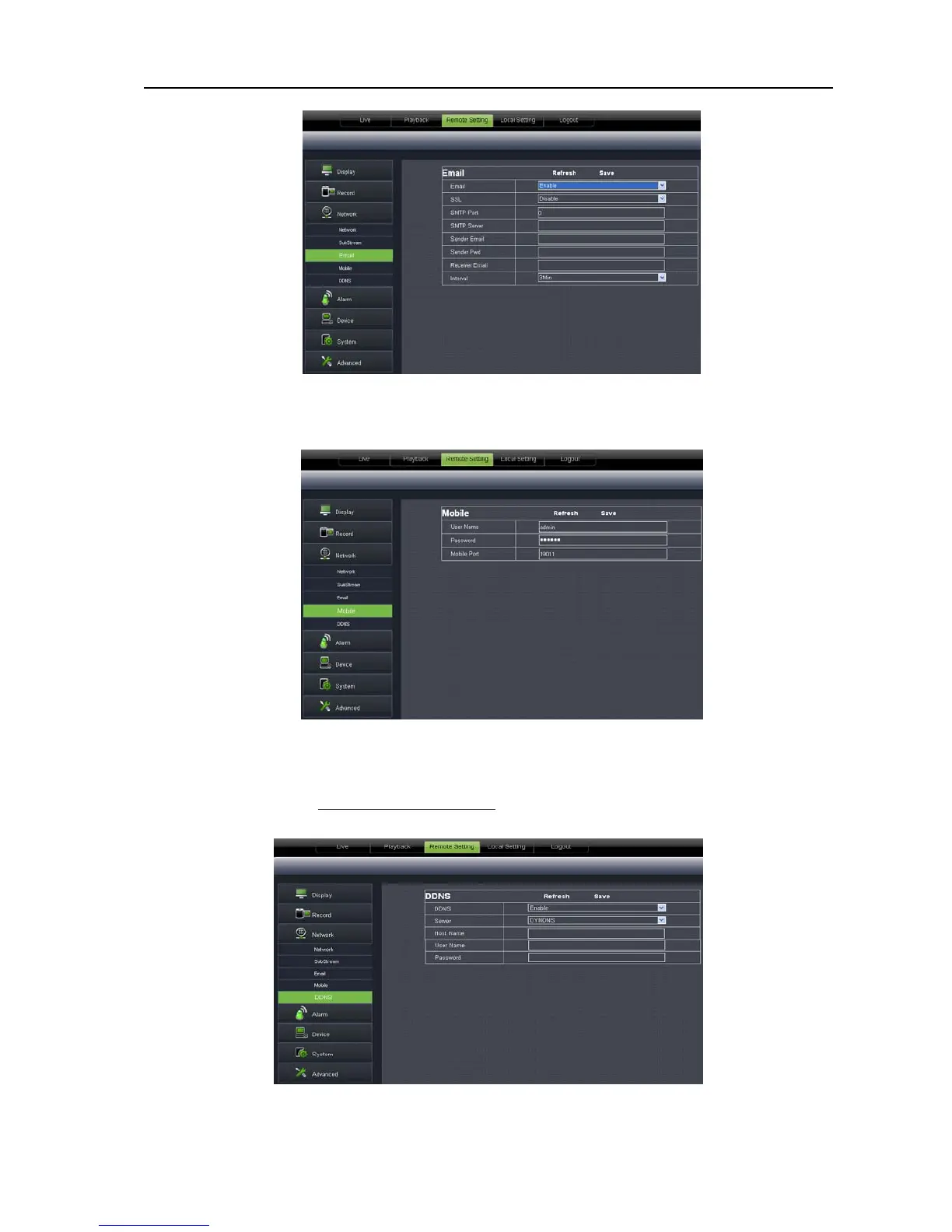User Manual
42
Picture 6-22
4、 Mobile: Its user name, password and port No should be consistent with DVR local setting shown as
Picture 5-23.
Picture 6-23
5、 DDNS Setting: After user applies for DDNS service shown as Picture 6-24, you could enable <DDNS>
function under any one network type mode (Static, DHCP and PPPoE). Now you remotely visit the DVR
through domain name (http://domain name: port No
). Details setting should be consistent with DVR local
setting.
Picture 6-24